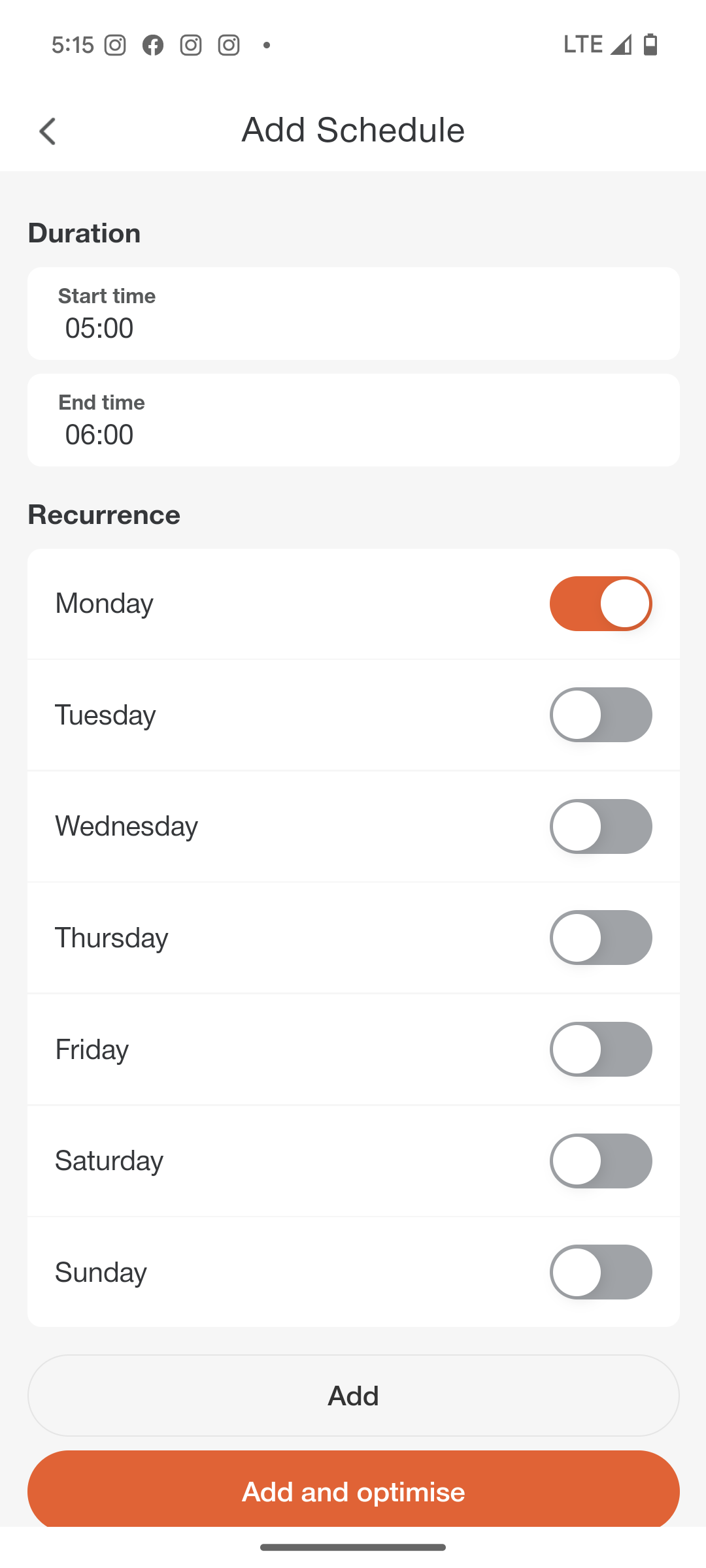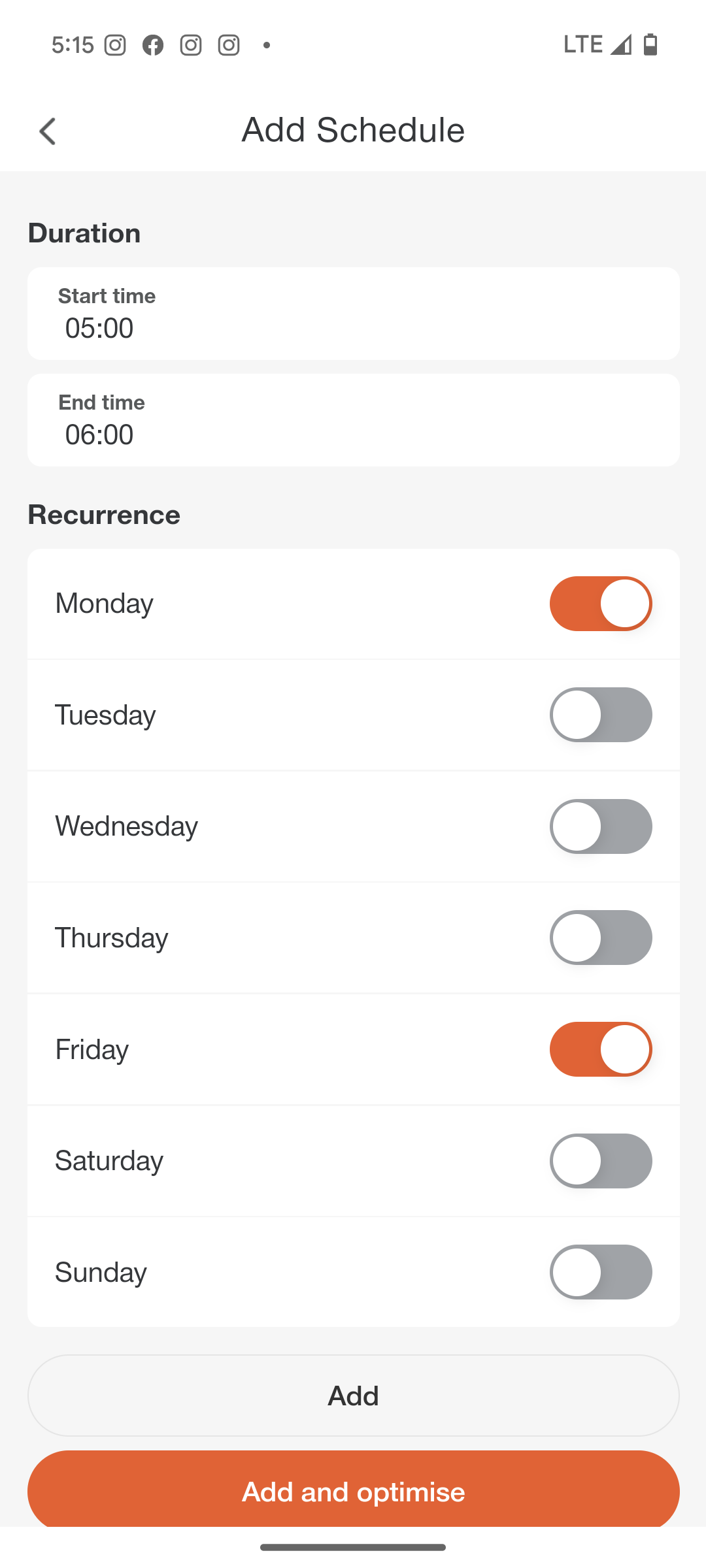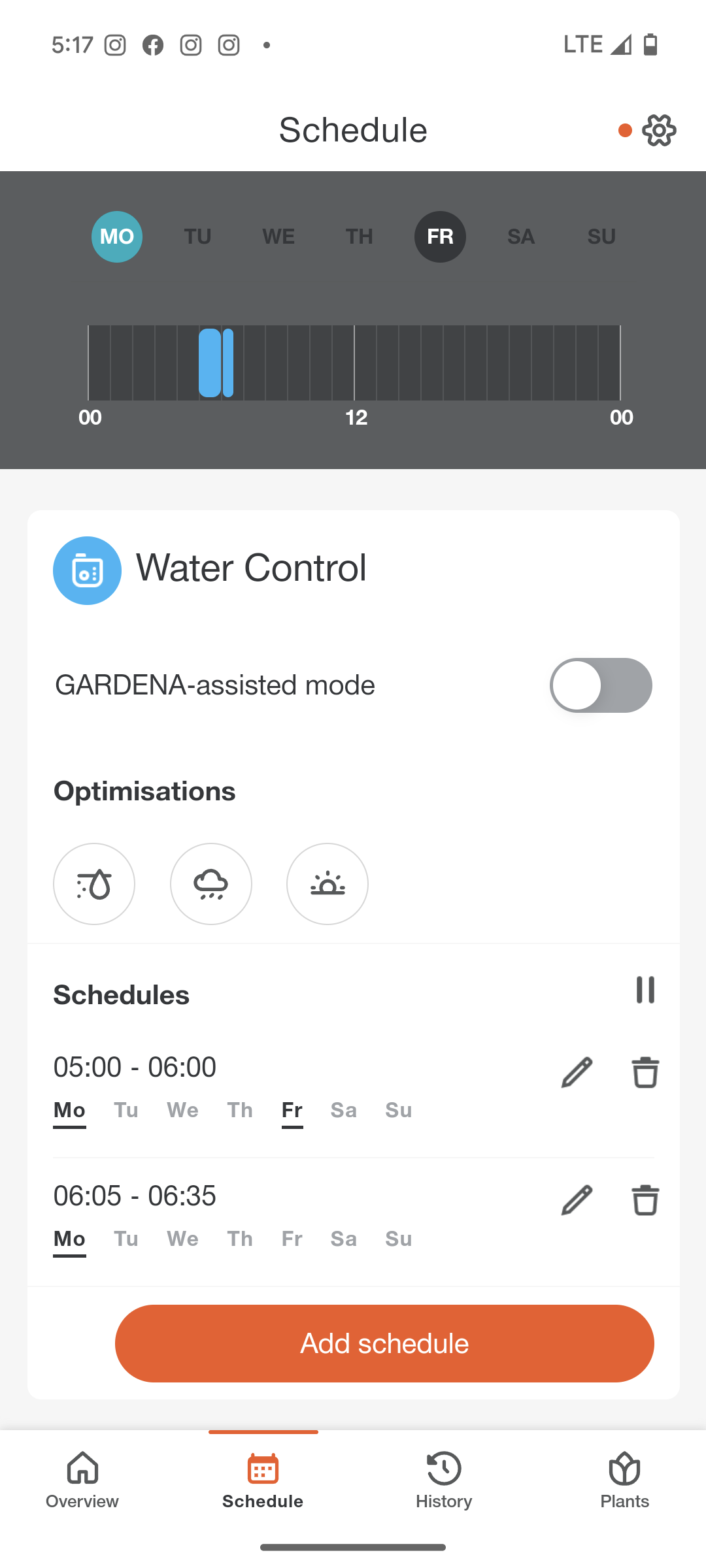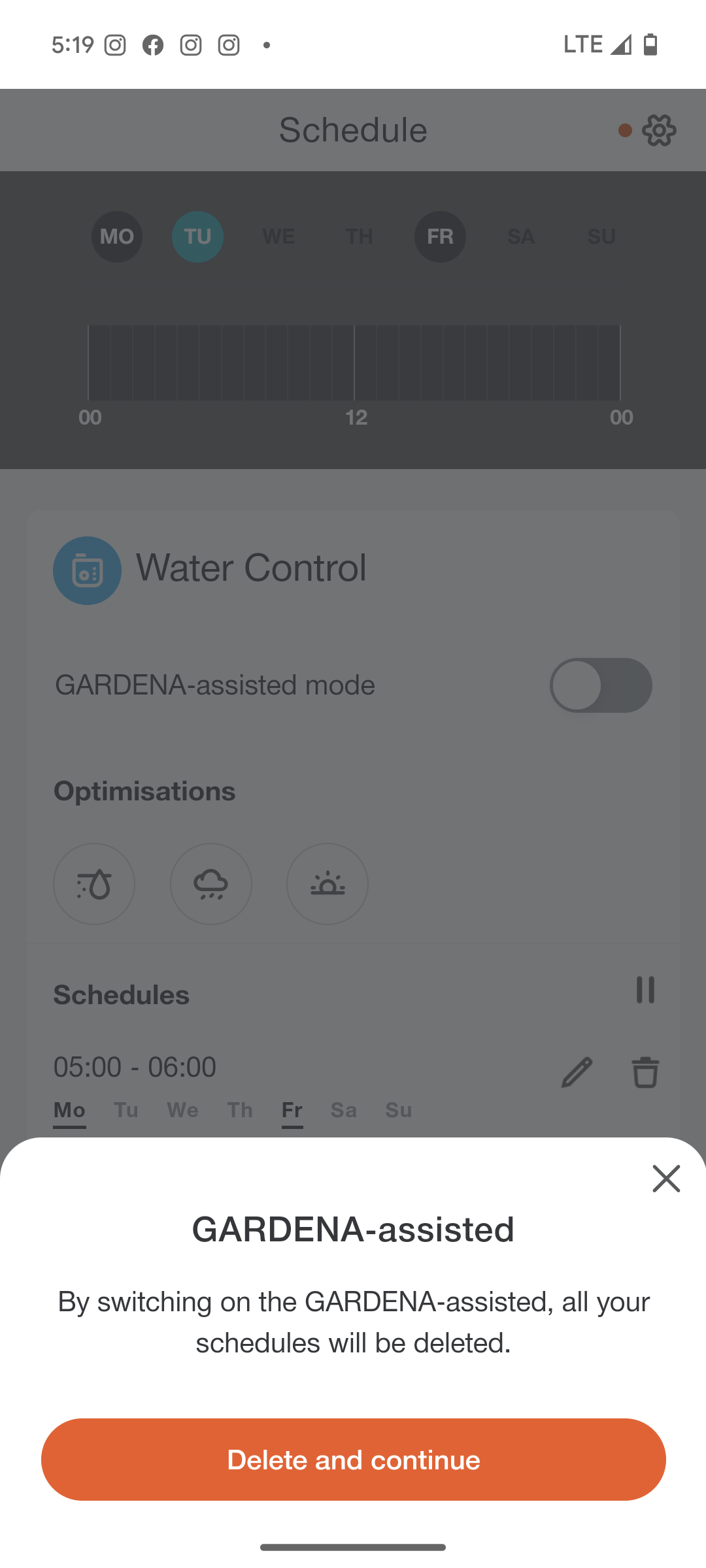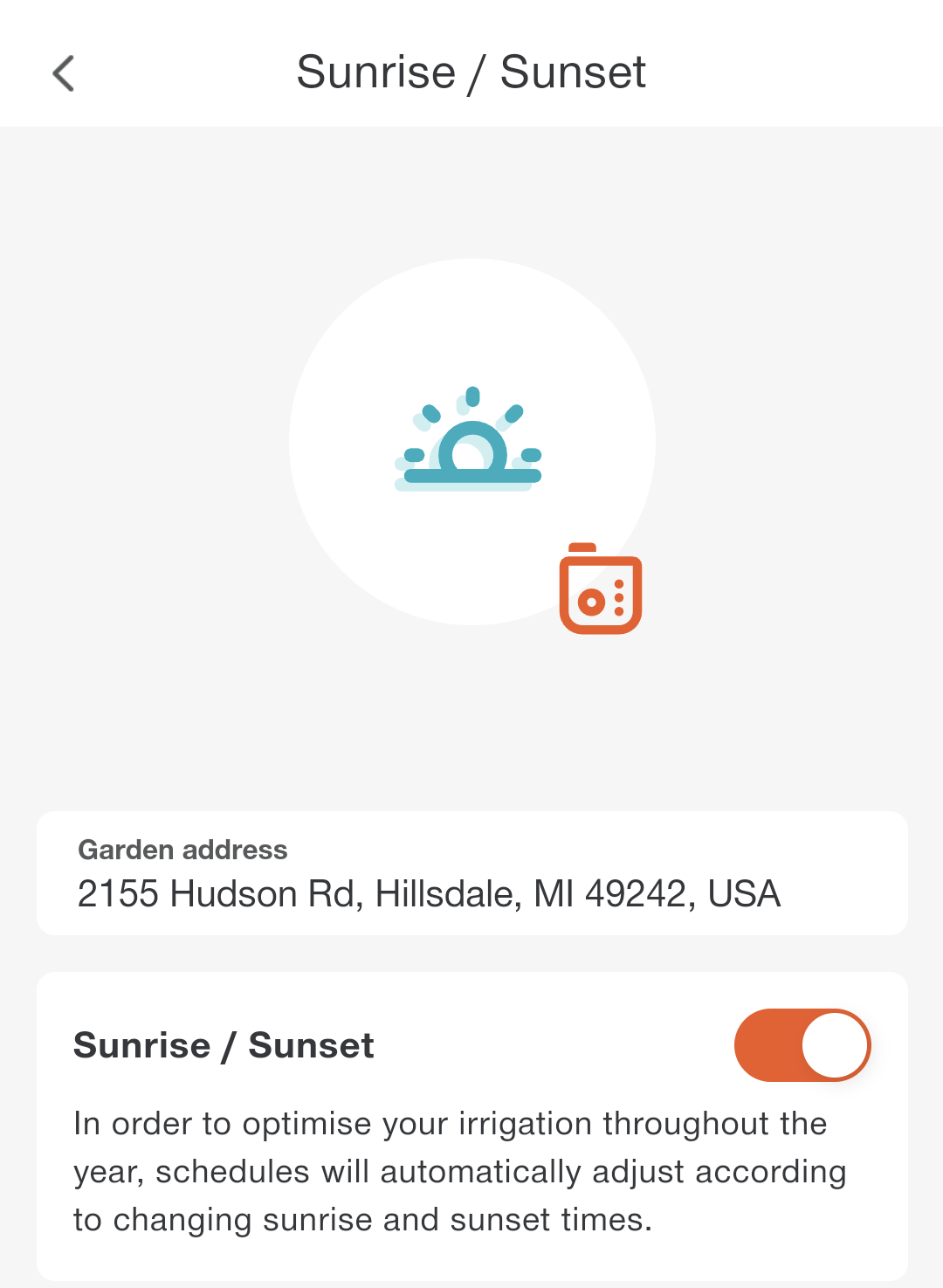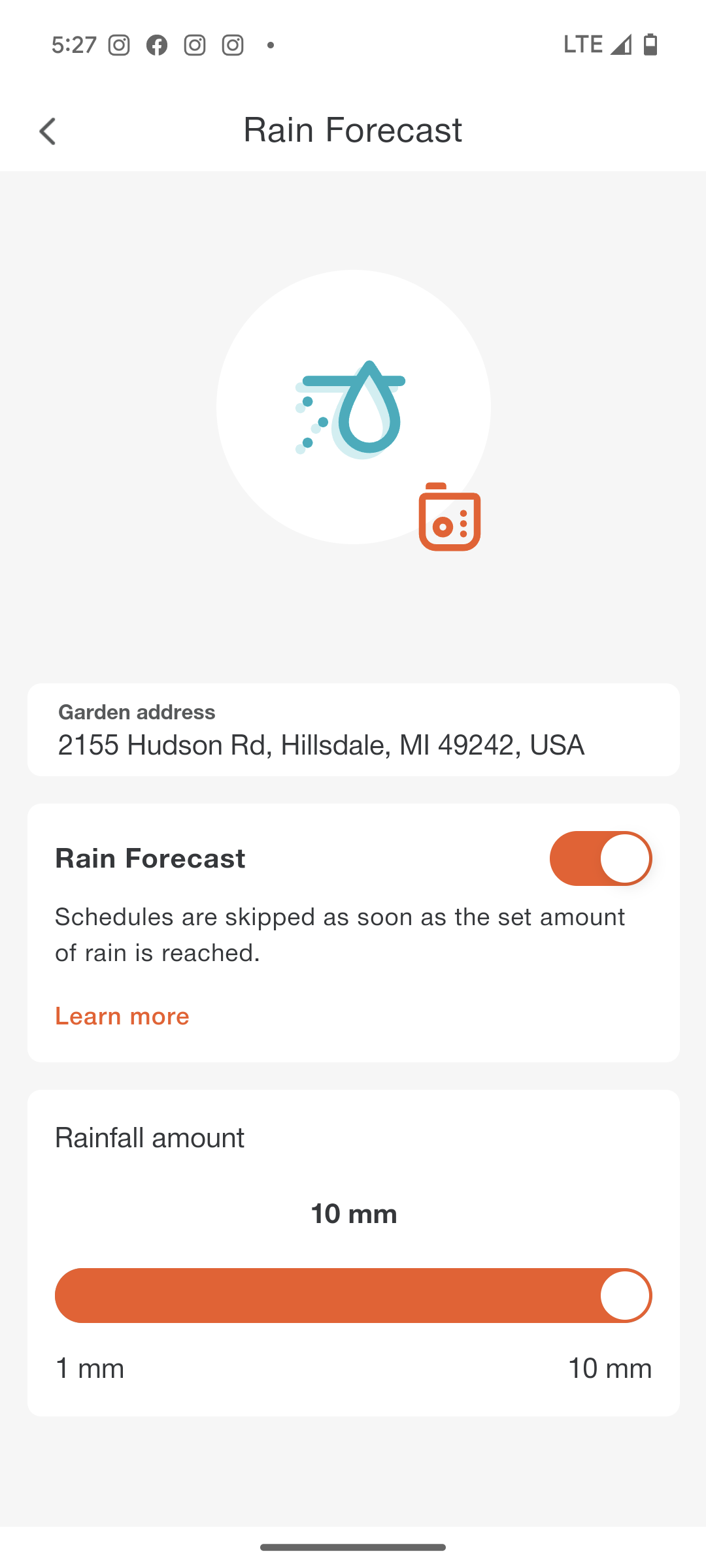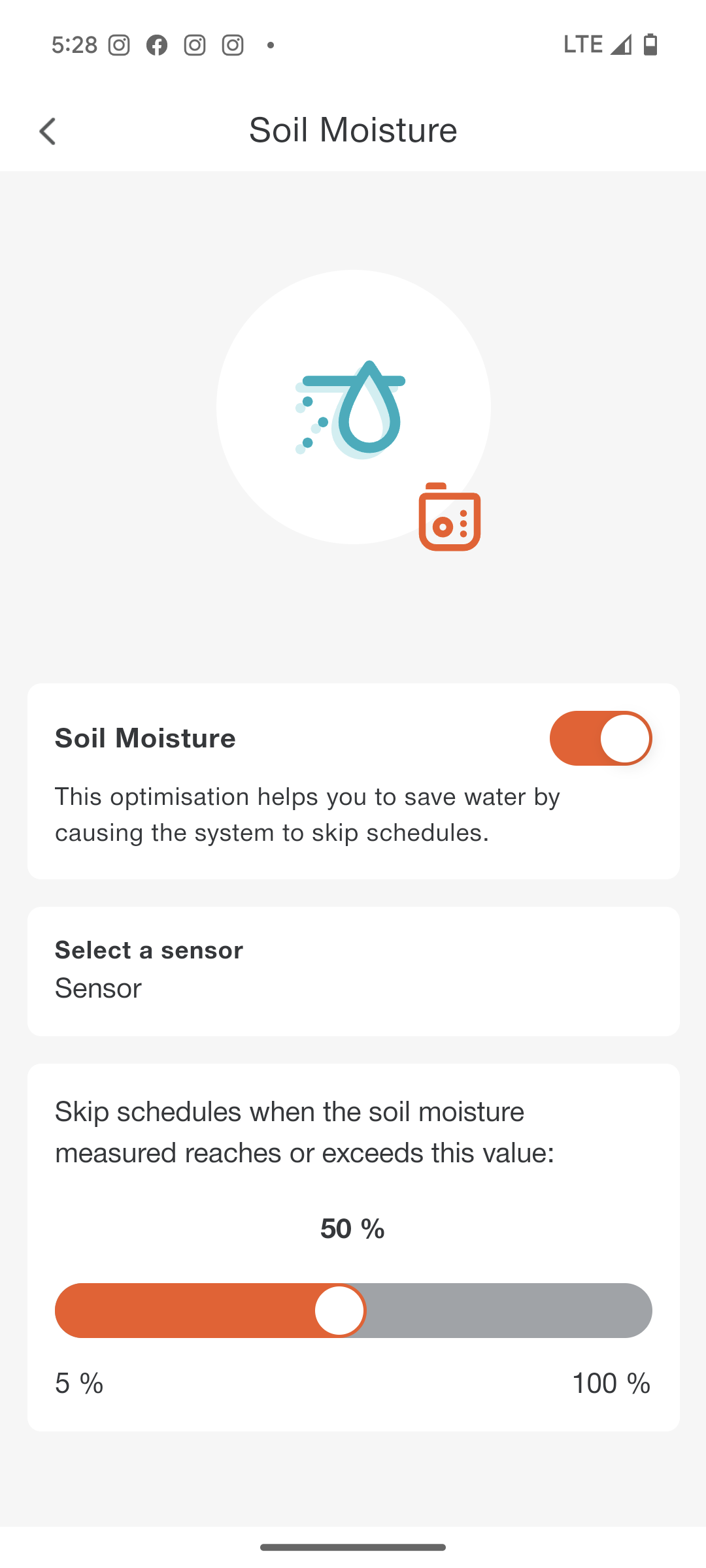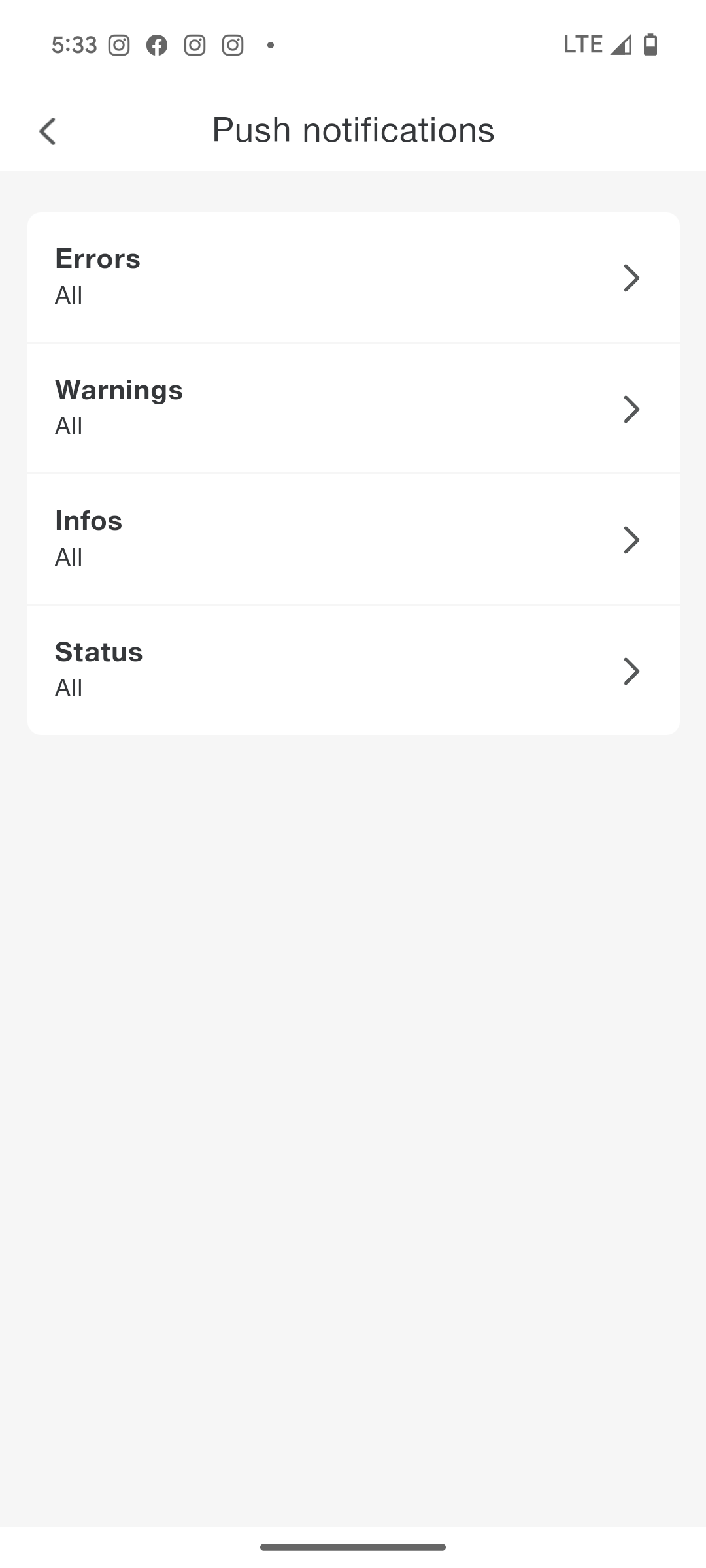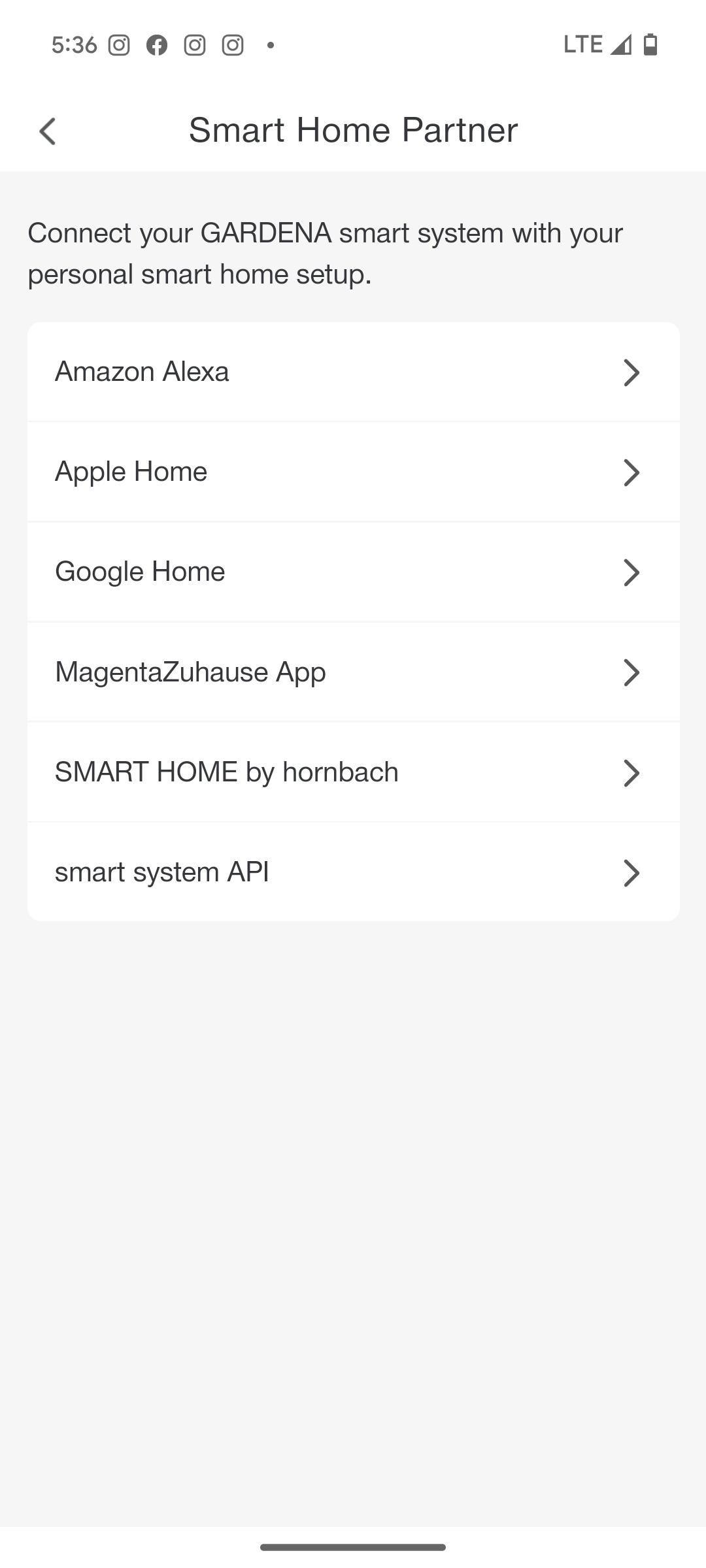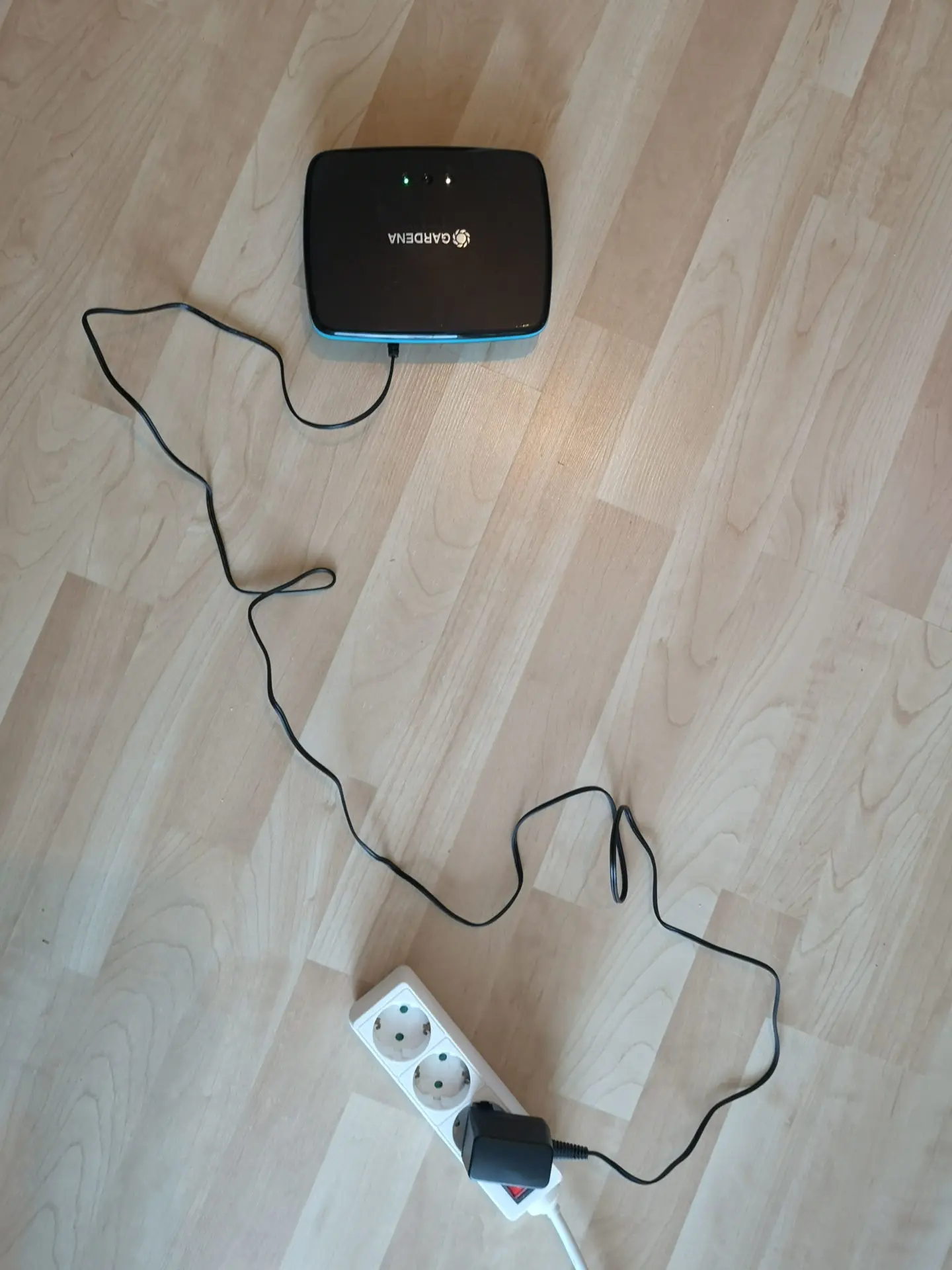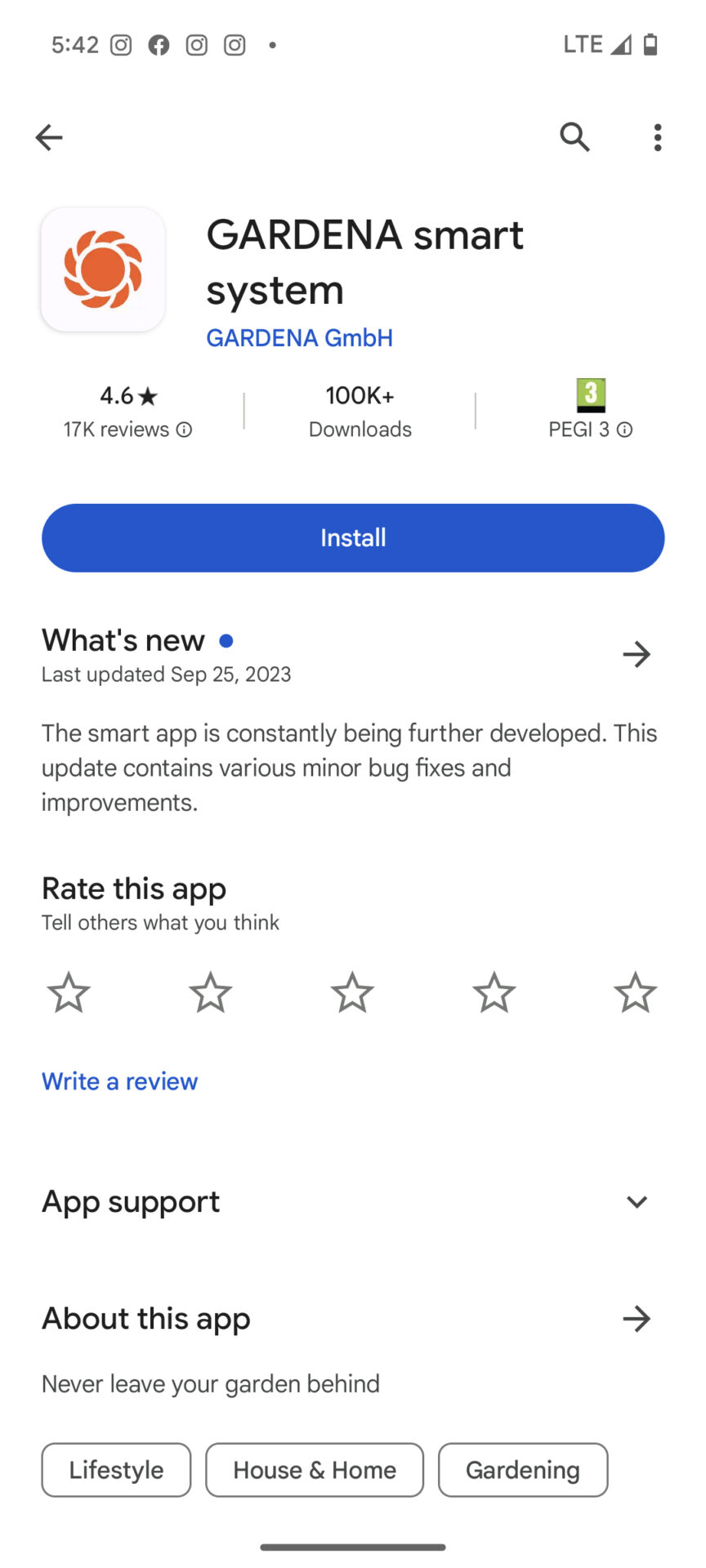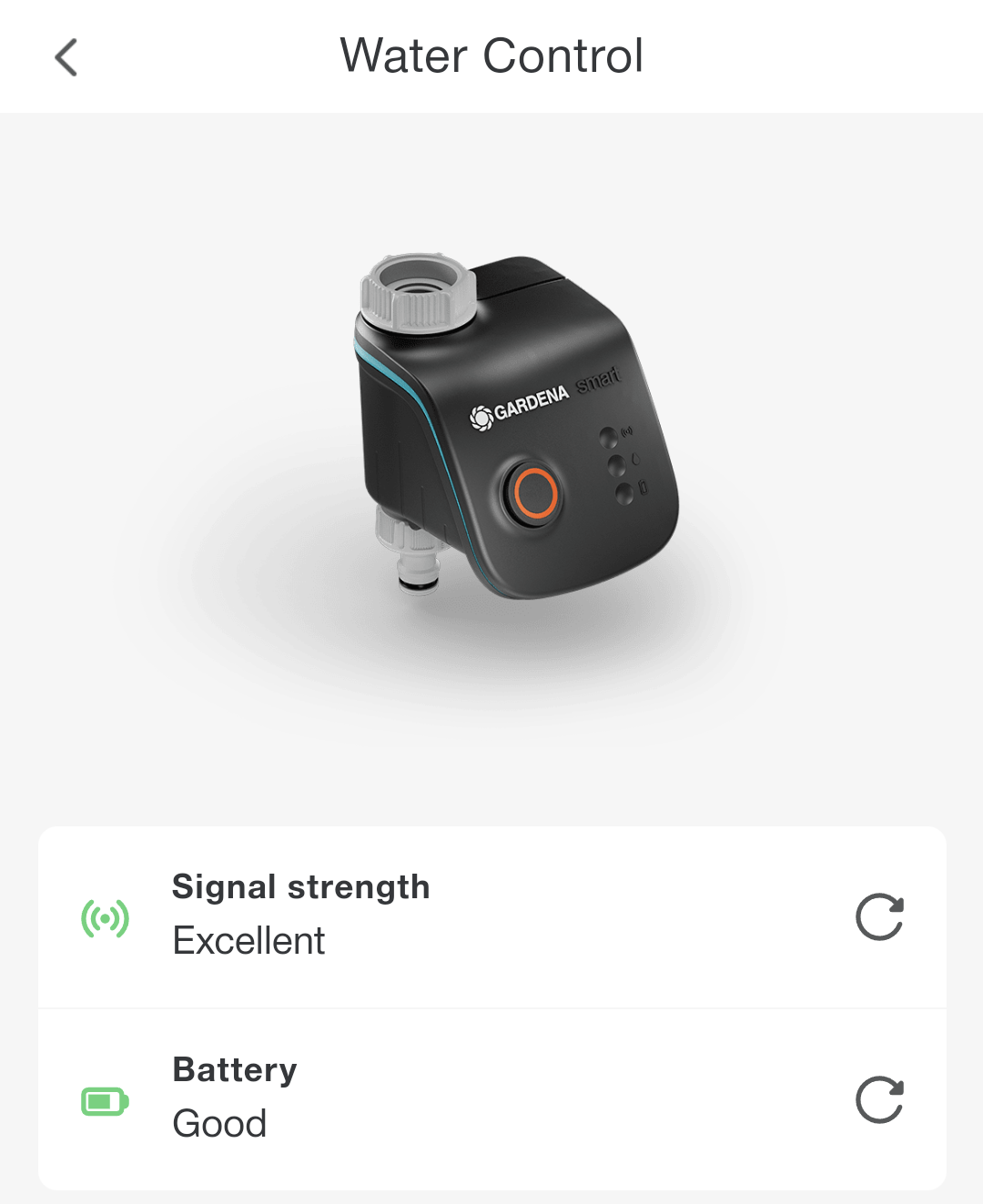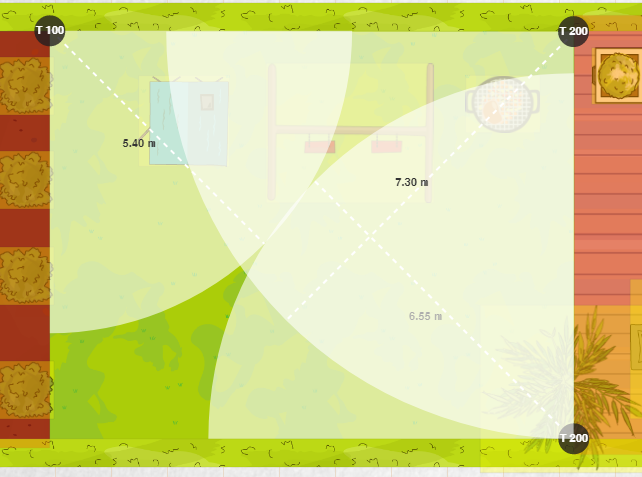The Smart Water Control is the current top model from the European irrigation company Gardena. In the following practical test I describe what functions it includes, how to install it, how well it all works in everyday life and how it compares to the competition.
The Gardena Smart Water Control belongs to the category of irrigation computers that have the solenoid valve built into the computer and through which the water flows directly. In contrast to the second type of irrigation computer, which does not come into contact with water and only sends switching pulses to the connected solenoid valves via a cable connection. The Gardena Smart Water Control is also one of those irrigation computers that allows the use of the automatic water distributor.
The Gardena Smart Water Control is available in different versions:
- Just the watering computer
- Set consisting of watering computer and necessary gateway (“Gardena Smart Water Control Set”)
- Set consisting of watering computer, gateway and smart sensor
- Set consisting of watering computer, gateway, smart sensor and smart robotic lawnmower (“Gardena Smart System Start Set”)
In any case, you also need the gateway for operation; this is the basis for being able to operate one of the Gardena Smart products. Only if you already have this at home, e.g. because you already own the Smart Sileno robotic lawnmower from Gardena, can you forgo the purchase and purchase the irrigation computer alone. At the time of my research, the Gardena Gateway is not available to purchase individually. If you need it, you have to buy it in one of the sets listed above. The set consisting of an irrigation computer and gateway costs around 240 USD; you can get the irrigation computer alone for around 130 USD. Multiple irrigation computers can be operated at the same time with one gateway.
Gardena Smart Water Control offers on Amazon:
Auto Amazon Links: No products found.
The counterparts of the Gardena Smart Water Control in the field of web-controlled irrigation computers are the Eve Aqua, the LinkTap G2 and, above all, the Orbit B-hyve Smart Hose Watering Timer, which I put to a practical test too. You can find a key data comparison of the web-controlled computers in the sprinkler timer comparison post.
Scope of delivery
I ordered the Water Control Set, consisting of an irrigation computer and gateway, for 220 USD:

Gardena Smart Water Control set
Below are the parts included in the set. Everything makes a valuable impression. At first glance, the irrigation computer appears robust and well made. The enclosed descriptions are very brief, as the installation is explained in the app to be downloaded.
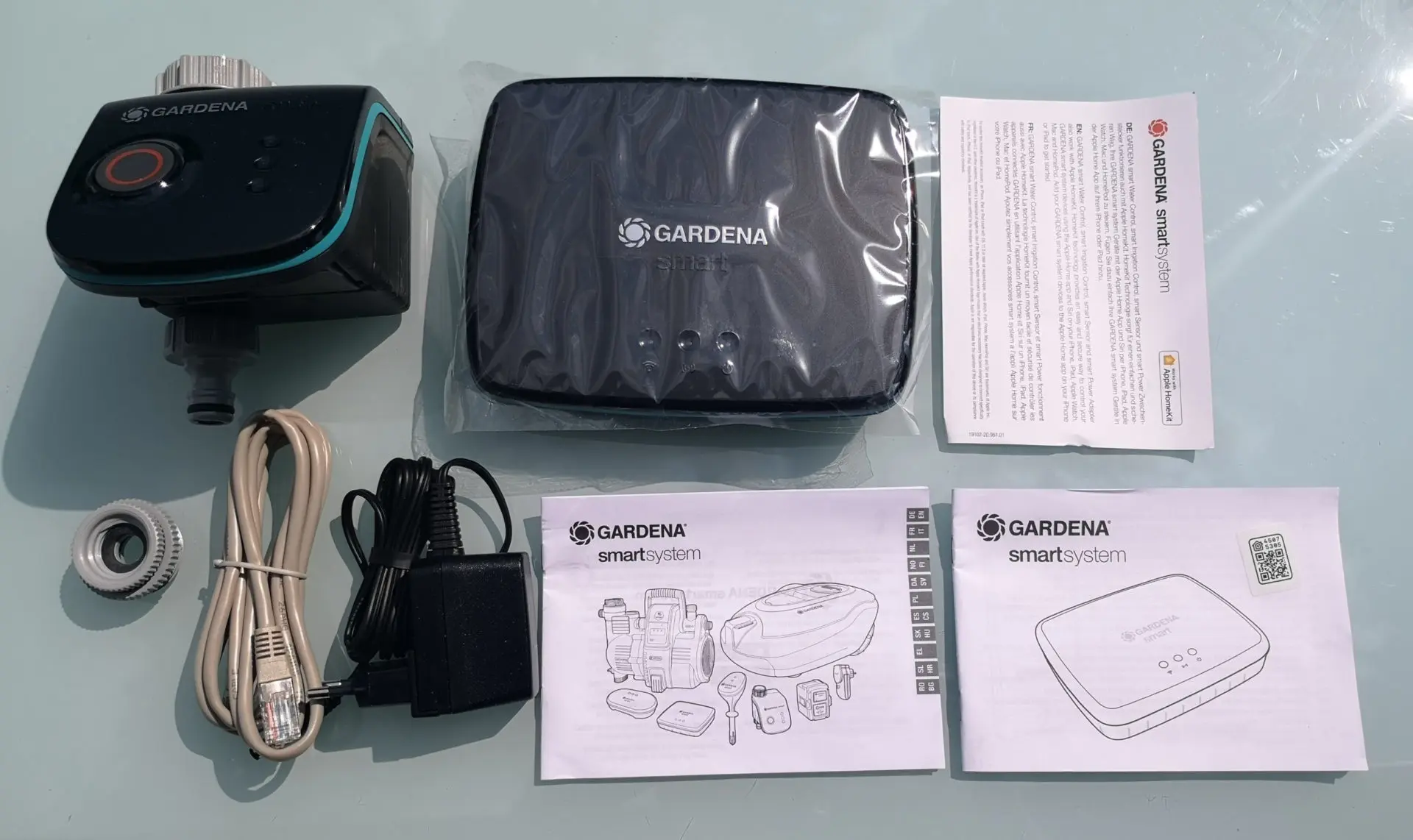
Parts included
The scope of delivery includes:
- The irrigation computer
- The gateway
- A power cable for the gateway
- A network cable to connect the gateway to the LAN network
- Reducer to 1/2 inch or 3/4 inch for connection to the tap
- Information sheet on compatibility with the Apple Homekit
- 2 instructions for installing the gateway and smart devices
Functions
Below is an overview of the functions included in the Smart Water Control:
Program watering plan
The app allows for very flexible irrigation planning: According to the Gardena homepage, 6 irrigation runs per day are possible with the Smart Water Control. This limit set in the software seems to have now been lifted; in the test I was also able to complete more than 6 runs in one day. I stopped my attempt on the 11th run. I then found further information on the web, according to which 36 runs per day are possible. Nevertheless, the limit of a maximum of 6 zones that can be controlled with the computer remains, as the automatic water distributor required for this only goes up to a maximum of 6 zones.
An irrigation plan is created by creating individual irrigation runs. Each watering run has a specific start time and a specific end time. In addition, it must be defined on which day of the week (Monday to Sunday) this should take place. Alternatively, you can run a run on several days a week.
- Creation of an irrigation run
- Optionally, this can also run on several days (in this case Monday and Friday)
Each additional desired irrigation run is stored in the same way. In this case, I leave a 5-minute break on Monday after the end of the first run because I use an automatic water distributor and it needs the break to continue switching.
- Creating another irrigation run
- Display of planned irrigation runs
Automatically created watering schedule
The app guides you through an automatically created watering schedule using an assistant in “Gardena Support Mode”. Questions about the garden and the plants it contains can be answered in 7 steps. Don’t be surprised if in the automatically created irrigation plan each sector always has two irrigation runs that start in quick succession: this corresponds to the current state of knowledge, which sees an advantage in slightly moistening the soil a few minutes before the actual irrigation. This is intended to ensure that it can absorb moisture better during the actual irrigation run. Gardena also sets the irrigation runs in the morning hours by default. The proposed schedule can then optionally be further refined manually.
- Selection of Gardena assisted mode
- An assistant helps you set it up in 7 steps
Automatic adjustment to sunrise and sunset
This option is only available if the watering schedule was created in Gardena supported mode, not if it was freely set. If it is activated, Gardena automatically adjusts the start times of the irrigation runs to the changing sunrise times throughout the year, so that watering is always carried out with as little evaporation as possible. The duration of the runs remains the same.
- The activation always applies to all defined irrigation runs
Take rain forecast into account
Since the June 2020 update, the app includes local weather data. To do this, the location of the irrigation must be stored once in the app. This weather data can be used to skip an irrigation run if there is an 85% probability of heavy rain. In principle, this is a very useful function that was already known from LinkTap and other systems. Unfortunately, the implementation is currently much worse than with LinkTap: currently only the next 6 hours are taken into account for the function; rainfall that occurred before irrigation is not taken into account at all. And you can’t adjust the behavior and the parameters to be taken into account as needed. There is still a lot of room for improvement in future updates!
Take data from the Smart Sensor into account
This option is available if you have also integrated a Gardena Smart Sensor into the network. This is not included with the irrigation computer but can be purchased separately.
The Gardena Smart Sensor is first of all a classic soil moisture sensor that is inserted into the soil in a representative location for the garden and then periodically reports back how moist the soil is. Based on this information, Smart Water Control can cancel scheduled watering runs if the moisture level exceeds a certain percentage.
- In this case, the watering computer would only water again when the moisture level falls below 50%
In addition to the soil moisture, the Smart Sensor also measures the temperature. The temperature measurement is currently only used for an automatic frost warning, apart from that it can only be displayed in the app for information purposes.
Activate hibernation function
This option pauses all programmed watering runs until further notice. However, they remain stored and can be reactivated again by ending hibernation.
Start and end the irrigation run manually on the computer
By pressing the push button on the computer twice, a watering run can be started immediately without using the app. Pressing it again will end it again. The watering duration of the run cannot be entered on the computer; instead, the length of the last manual watering run carried out is automatically used. If you want a different length, you have to change it via the app. This also works for an irrigation run that has already started. This function is possible regardless of a functioning connection to the gateway.

Pressing the push button twice starts an irrigation run
Miscellaneous
- Battery life according to Gardena: 1 gardening season
- 25 smart devices can be connected per gateway, meaning several irrigation computers can be operated per gateway
- Up to 36 watering cycles per day possible (Note: There are different information from Gardena about this, see above in the article)
- Maximum watering time: 600 minutes
- Shortest possible watering time: 1 minute
- Operating pressure: 7 to 174 psi
- Two-year manufacturer’s warranty (excluding damage caused by improper use)
- Integration into Apple Homekit and voice control via Siri possible
- Voice control via Amazon Alexa and Google Assissant is also possible via the web service IFTTT.com (If this than that)
Alerts
The Gardena Smart System offers push notifications about device errors, warnings, information about updates and the connection status of the product. You can specify which alerts you would like to receive in the push notifications menu.
- Alerts in 4 categories
Smart Home Integrations
In addition to the Gardena Smart System, the Smart Water Control can also be integrated (at least rudimentarily) into other smart systems, although often only the absolute basic functions can be used:
Installation
The entire installation of the gateway and watering computer took me about half an hour. The individual steps are quick to complete, but the installation is also used to update the device to the latest software version and this software update can take a few minutes.
It is very convenient that the gateway can be installed using both LAN and WiFi. You can either simply connect the gateway to an existing modem, router or repeater, or you can let it establish a wireless connection to the WiFi instead. The same applies to ongoing operation: The gateway can be connected directly to the LAN or integrated via WiFi.
- LAN connection
- W-LAN connection
The installation steps are explained in the two enclosed brochures. But the easiest way to install the device is to download the Gardena smart app right at the start and then follow the steps shown in the app. Just install the app via Google Play (Android phones) or the App Store (Apple phones). Simply search for “Gardena smart” there.
- Download the Gardena smart system app
If you don’t have a cell phone available or would prefer to install and/or operate the device via your PC, you can do so using your computer’s web browser at https://smart.gardena.com.
The app guides you through the installation step by step:
- Create an online account on the Gardena Smart Platform
- Switch on the gateway
- Go to the Wi-Fi settings on your phone and select Gardena there
- Connect to the gateway and save your home Wi-Fi and access password
- Select the watering computer from a list of Gardena products and insert the batteries
- The computer is recognized and the software is automatically updated
Ready to go, now the computer only needs to be mounted on the tap or after a pump.
- Installing the Gardena Smart Water Control on the faucet
Please note:
- During registration, you may not need to re-register if you have already used other Gardena services that require a login, such as the Gardena myGarden irrigation planner. The same login is always used here.
- The LEDs on the gateway and irrigation computer show you whether the Internet connection has been established correctly.
- Gardena supplies a 1/2 inch tap connection for the output of the irrigation computer. This should ideally be replaced with a 3/4 inch tap connection, otherwise you will create an artificial bottleneck.

Be sure to replace 1/2 inch with a 3/4 inch tap connection
In addition to the irrigation computer, there are a number of other Gardena products that can be controlled via the gateway:
- Smart Sensor
- Sileno lawn mower
- Water pump
- Socket
- Gardena Smart Irrigation Control irrigation computer (sister product to Smart Water Control for controlling external solenoid valves)
How well does the device work in everyday life and how does it compare to the LinkTap G2 and the Orbit B-hyve Smart Hose Watering Timer?
The installation was easy for me. After downloading the app, everything is explained step by step and everything worked as stated. At around half an hour, the installation takes a little longer than when I tested the competitors LinkTap and Orbit B-hyve Smart Hose Watering Timer, but Gardena also updates the device to the latest software during the installation. So most of the half hour is just waiting time, during which you can do other things; the tasks you have to do yourself take maybe 5 to 10 minutes. Screwing the computer onto the tap takes 2 minutes.
I find the option of starting a watering cycle directly on the watering computer very convenient compared to the competition. If you don’t have your cell phone with you, you don’t have to turn around, you can just start a simple cycle. It would be even better if you could also set the running time directly on the computer (the device always uses the last running time used, a change can only be made via the app).
The computer software is good and user-friendly, you can quickly find your way around. It is also nice that you are always kept up to date on the status of the network connection and the battery.
- Remain informed about the status of the battery and the web connection at all times
The connection between the watering computer and the gateway worked perfectly in my test. The gateway is on the first floor, the watering computer hangs on the outside water tap in front of the house, about 20 to 23 feet away as the crow flies. According to Gardena, much greater distances are also possible, up to 330 feet in good conditions. For a while, Gardena offered additional antennas that could be used to increase the range of the gateway. These are no longer available because, according to the information on the Gardena homepage, they did not result in a substantial increase in range and thus brought little improvement.
You don’t have to be within range of the gateway to operate the irrigation computer, but you can do it from virtually anywhere in the world using your cell phone. In theory, you can start the irrigation run from work or when you’re on vacation. Or, as a more realistic scenario: you can decide directly from your vacation whether to carry out irrigation or to skip it if it has rained enough in the previous days.
The Gardena computer has significantly fewer watering modes compared to the LinkTap G2: one compared to six. However, with the one mode you can basically set everything you need or that can occur in practice, so in my view this is not really a disadvantage.
I do find it a little disappointing that there is no separate mode for the in-house automatic water distributor. You can of course program this – as with other providers – by correctly arranging the start times and leaving the necessary pause in between, but this could be offered in a more convenient way, especially because both come from the same company. Such a mode was already available in previous Gardena watering computers.
It is pleasing that local weather data is now finally available for watering at Gardena. Only the implementation of the function is still rather disappointing in the first step, there is still a lot of potential for improvement. The main problem is that only future rainfall is taken into account. But if, for example, it has already rained properly on the day of watering, then watering will still take place. This definitely needs to be expanded. And the gallon values at which watering is no longer necessary and the period to be considered must be able to be set by the user as required, as is usual with LinkTap. In this respect, LinkTap is still the clear winner, even if Gardena has now managed to catch up a bit. And Orbit B-hyve also offers extensive weather control options and even the possibility to connect your own weather station.
The possibility of control with the Smart Sensor is basically a big plus point. Control via soil moisture is a very intelligent thing and works well. But here too, Gardena can still do much better in terms of the app and also make good use of the other functions of the Smart Sensor (measuring temperature, the measuring of light intensity has been discontinued in the new model).
I personally am not very enthusiastic about the sunrise function, the benefit is too small for me. Nice gimmick, but in my opinion not really necessary.
The winter break, on the other hand, is very useful so that you can interrupt the program without any problems without having to delete it.
What I also noticed in principle is the fact that Gardena sets very strict limits for users in some areas where it actually does not seem necessary in terms of software. Be it manual watering, which can last a maximum of 60 minutes, or the watering plan created with Gardena’s help, where you can exclude a maximum of one day from watering. I find it difficult to understand the reasons for this. Although this is not a major problem, it may offend one or two users with their individual usage scenarios. LinkTap and to a some extent Orbit us an opposite strategy here and allow the software to do what the technology allows. I think this is the better strategy.
A big plus point compared to the LinkTap G2 and to the Orbit B-hyve Smart Hose Watering timer is the much larger possible water flow of the Gardena computer. In my test with the LinkTap, the limit was around 350 gallons/hour and a zone that requires a lot of water could no longer be watered correctly. With the Gardena computer, the same zone works without any problems. Gardena uses the same inlet and outlet sizes here as with the previous models.

3/4 inch inlet of the Gardena Smart Water Control
Conclusion and recommendation
So what is my conclusion about the Gardena Smart Water Control? First of all, I have to say that a lot has improved since the product was introduced in 2016. In my opinion, the product didn’t initially deserve the “Smart” designation, as the functions that could be carried out via the web were too few, so that the computer was more or less a classic watering computer that could be operated via a mobile phone.
Since then, software updates have been released every few months and new functions have been added one after the other. The app downloads these updates automatically, so that you as a user benefit from every new feature.
The Gardena Smart Water Control now has a range of functions that justifies the high price. In my test, the whole thing worked as user-friendly as you would imagine.
But there is still a lot of room for improvement. Some functions that are already offered for computers from other manufacturers are still missing or are not yet available in the desired quality. The fact that there are almost no push notifications is also a deficit that should actually be quite easy to fix.
Nevertheless, in my opinion, the Gardena Smart Water Control is a recommended purchase in the area of web-enabled irrigation computers! This is because the hardware works well: Gardena has years of experience in this area and builds computers that correctly take into account the important basics such as the necessary flow rate. The fact that you can still operate the device directly (start and stop) is also something that makes sense in my opinion. This way, you are not completely at the mercy of the web and can also intervene manually if necessary. The closest competitor, the LinkTap G2, is on par with Gardena in terms of software and in some areas even a bit more ambitious, but has a significant hardware deficit in the important area of flow rate. Another strong competitor is the Orbit B-hyve Smart Hose Watering Timer, which cannot keep up in terms of hardware either, but is superior in terms of software and is also much cheaper than the Smart Water Control.