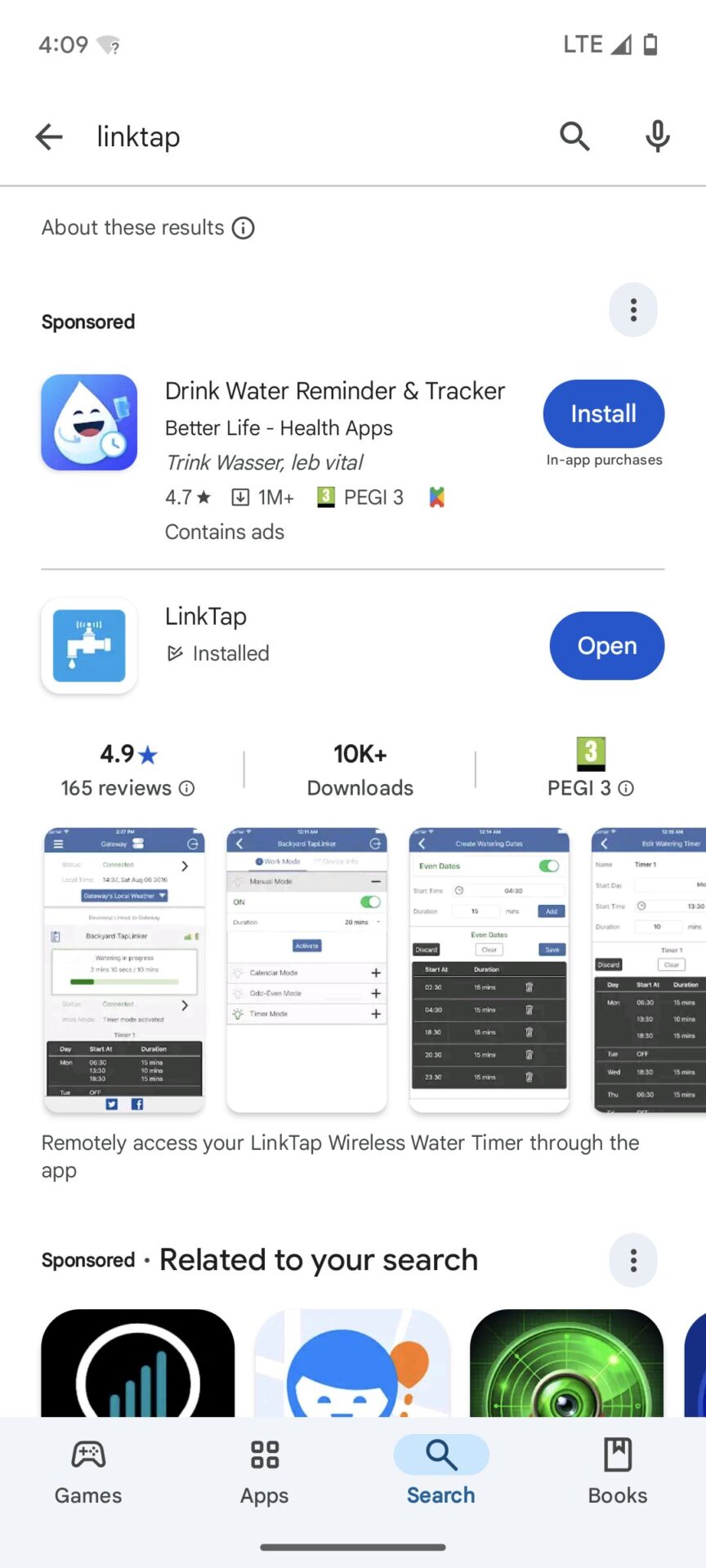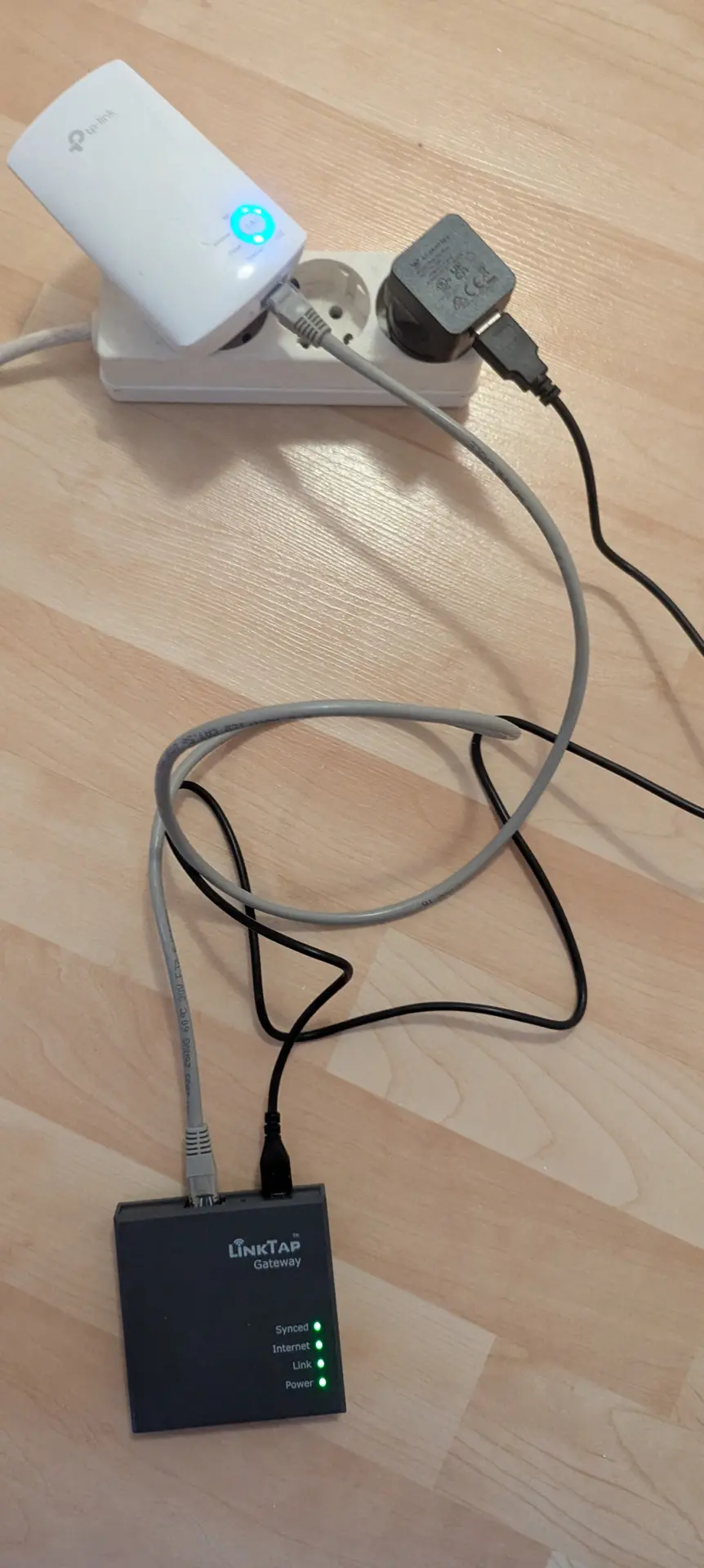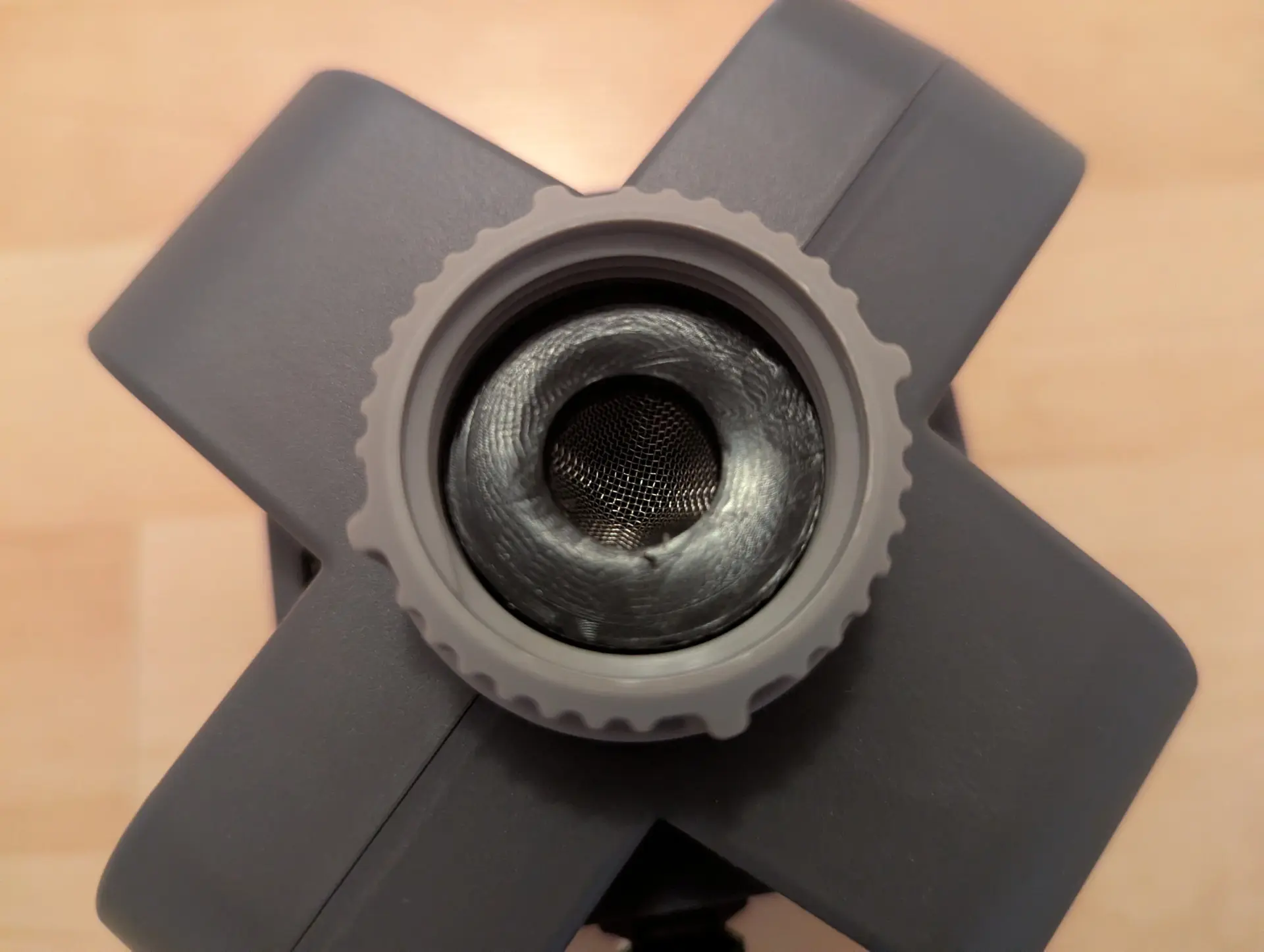The range of irrigation computers with 4 outlets is very small. And I only know of three smart irrigation computers with 4 outlets and web connection. In addition to the LinkTap Q1 presented here, there is the Orbit B-hyve XD*, which unfortunately had major hardware weaknesses in my test and therefore I cannot recommend it, and a no-name product from the Far East that I have not tested and which is sold under the Diivoo brand*. I have tested the LinkTap Q1 and will show how it compares and whether it is an alternative worth considering if you are looking for a smart irrigation computer with many outlets.
Who is LinkTap and what does the company offer?
The Australian company LinkTap is a relatively young company, but has been present on the irrigation computer market since 2015. Its range only includes irrigation computers with web connection. What they all have in common is that they require an additional network gateway, also offered by LinkTap, to operate them, which establishes the connection between the in-house network and the irrigation computer.
The gateway does not communicate with the irrigation computer via WiFi like other competitors do, but rather via the Zigbee protocol. This is intended to ensure more reliable transmission and can be particularly important if you need a long range, i.e. the irrigation computer is located quite far away from the gateway.
Below is a brief overview of the LinkTap product range. The software used is the same for all computers. All models require an additional gateway. In some cases this is included in the sales offers, in others it is not.
| Computer | LinkTap G1S | LinkTap G2S | LinkTap D1 | LinkTap Q1 | LinkTap V1 (“Valve Linker”) |
|---|---|---|---|---|---|
| Zones | 1 | 1 | 2 | 4 | 1, 2 or 4 (depending on the variant) |
| Integrated/ Connectable Water Flow Sensor? | No | Yes | Yes | Yes | Yes (connectable) |
| Rain sensor connectable? | No | No | No | No | No |
| Soil moisture sensor connectable? | No | No | No | No | No |
| Manual watering at the touch of a button? | Yes | Yes | Yes | Yes | Yes |
| Batteries | 4 x AA batteries | 4 x AA batteries | 4 x AA batteries | 2 x 9 V block batteries | 2 x 9 V block batteries |
| Variants | No | No | No | No | Z1 (1 zone), Z2 (2 zones), Z4 (4 zones) |
| Price (approx., excl. Gateway)* | $ 62 | $ 87 | $ 140 | $ 225 | $ 115 – $ 165 |
Further information on the individual models:
LinkTap G1S
The company started with the LinkTap G1, a faucet control irrigation computer with one outlet. The successor G1S is now on the market. Apart from slight design changes, this is largely the same as the previous model, but has been expanded to include an additional practical option to manually start an irrigation run at the touch of a button.
LinkTap G2S
The G2S is the same as a G1S, but has been expanded to include a water meter and a fall detection sensor.
LinkTap D1
Is very similar to the models described above, only with two outlets instead of one. The D1 contains a water flow sensor for both of the outlets, but this is installed internally, so it cannot be removed or replaced.
Link Tap Q1
This is the newest model in the LinkTap product range, which has 4 outlets and which I will present in detail in this article.
LinkTap V1 (ValveLinker)
The models described above and also the Q1 model described in this article are all so-called “faucet control computers”. These are irrigation computers that can be screwed directly onto a faucet and have one or more valves built into the computer. The water runs directly through the computer during irrigation.
With the ValveLinker, LinkTap also offers the second type of irrigation computer that is available on the market. This does not come into contact with water itself, but is a kind of control center that transmits electrical impulses and thus switches external solenoid valves. The V1 is available in three model variants, for one, two or four zones. This can be recognized by the designation Z1, Z2 or Z4 in the product name or by the number of blue control buttons: the one for one zone has only one button, the one for two has two buttons and the one for four has 4 buttons, with which the desired zone can be switched.
The V1 is battery-operated and switches 9 volt DC solenoid valves. These are not included in the offer and must be purchased separately. LinkTap does not offer solenoid valves itself; commercially available solenoid valves from other manufacturers can be used.
Using an additional module (Valve Linker DC Converter) that can be purchased separately, the V1 can be switched to a power supply or it can also be powered by a solar panel using this module.
LinkTap Q1 Product Range
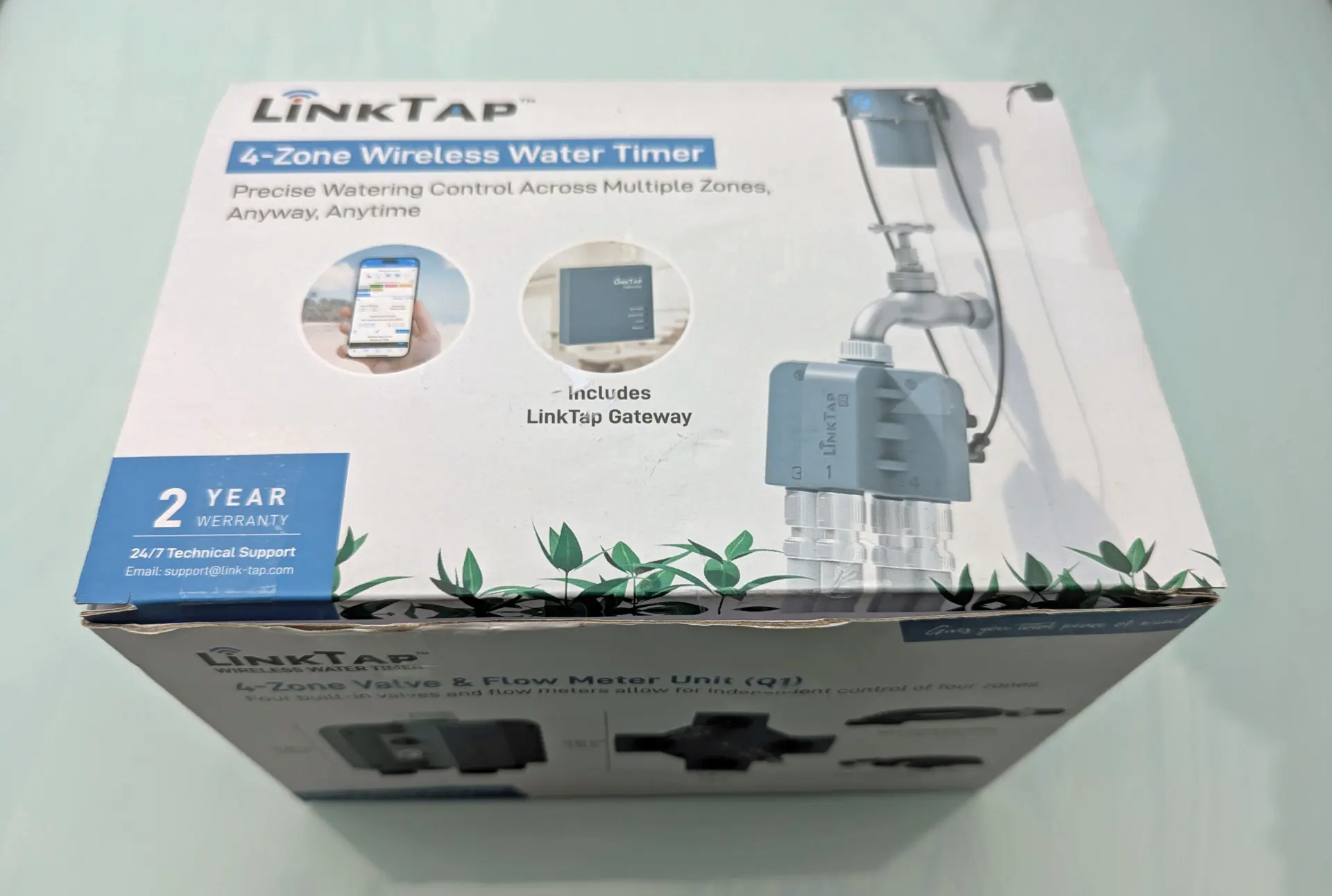
Unlike other manufacturers who offer irrigation computers with 4 outlets, the LinkTap Q1 does not consist of a single part, but LinkTap separates the actual irrigation computer from the solenoid valves. So there is the control unit and a separate part with the 4 water outlets, in which the 4 solenoid valves are housed (valve unit).
The set I ordered also includes the gateway. Without one, the irrigation computer cannot be used! However, sets without a gateway are also offered as an alternative. Purchasing such a set without a gateway makes sense if you have already used a previous model, or have only increased the number of LinkTap irrigation computers and therefore already have a gateway. A gateway can be used with up to 15 devices.
The rest of the package contents consists of cable connections for connecting the gateway to the power and the network or for connecting the control unit to the valve unit, as well as mounting material and 4 tap connectors for connecting the valve unit to hose couplings. LinkTap, like all other manufacturers, also includes 1/2 inch tap connectors. In my opinion, this is an unnecessary bottleneck that causes pressure loss and I therefore always recommend replacing them with 3/4 inch tap connectors!
There are also two connection threads included with which you can reduce the 1 inch inlet of the valve unit to 3/4 inch or 1/2 inch. This enables it to be used with both 1 inch, 3/4 inch and 1/2 inch taps.

Overview of the complete package contents
Installation of LinkTap Q1
First of all, a small criticism on this point: The manufacturer states that the device can be installed in 2 minutes. That is exaggerated! Even if the installation is basically simple, even an experienced user will need at least 10 minutes. If you have a little less experience with technology in general and installations like this in particular, then it’s more like 15 to 20 minutes.
That’s not to say that the installation is difficult or laborious, but the time estimates should still be as realistic as possible. This criticism applies equally to practically all manufacturers I know of at the moment, who all give very optimistic estimates when it comes to the time estimates.
The set I bought didn’t include an instruction manual. I asked LinkTap, the computers are always delivered with an instruction manual as standard, so this was probably a random error in delivery. But that doesn’t matter too much, because you can also read the instruction manual on the LinkTap website.
The installation is done by downloading the app and following the instructions there!
Download the app and set up an online account
The LinkTap app can be downloaded for Android phones from Google Play or for Apple phones from the App Store.
- Download the LinkTap app on Google Play
You can then log into an existing account or, if you have not used any LinkTap products before, you will need to register a new online account. You set a user name and password that you will later use to log into the account.
Installation of gateway, control unit and valve unit
First, the gateway is installed. Here is another point of criticism that I also expressed in 2020 in my article on the LinkTap G2. The gateway is connected to the socket with one cable and to a LAN port of the local network with a second cable.
In the end, this is not a huge problem, but is actually positive for a reliable connection, but a necessary LAN port is not mentioned anywhere in the sales offers or on the manufacturer’s homepage. This need for a LAN port is rather unusual for a smart irrigation computer compared to competitor products and therefore not to be expected. With competitors, installation and ongoing operation is usually possible via a WiFi connection, so this fact should actually be explicitly pointed out!
If you have a LAN connection in your house anyway, then the router also has several Ethernet ports that you can use for the gateway. This is not always the case with WiFi routers. These sometimes have no Ethernet output at all or only one, which may already be used for other purposes. In such cases, you can use an additional WiFi repeater with a built-in Ethernet port (Amazon Link), which costs around 15 USD.
Update: LinkTap has announced that future models will offer both options, i.e. connection via Ethernet as well as Wi-Fi (2.4 GHz and 5 GHz). This should be the case for models from around 2026.
After you have connected the gateway to the power and network, the app will ask you to enter the gateway’s unique number. You can do this either manually or, even more simply, by simply holding the QR code on the back of the product in front of your phone’s camera and automatically reading the code.
- First connect the gateway to power and web
- This QR code can be scanned with the mobile phone camera
The gateway is then automatically found and is ready to go. This is confirmed by 4 green lights lighting up.
The control unit is added in the next step in the same way by entering/scanning the ID on the back of the product. Before this, it must be provided with two 9 volt batteries. These are not included in the delivery.
Don’t be surprised if nothing happens after inserting the batteries, because the control unit still has to be switched on separately with its own switch! I have not seen any other irrigation computer with its own on/off switch, but in practice it is a very useful feature, as it allows you to switch the computer off with minimal effort if it is not being used for a long time, without having to remove the batteries.
- According to the manufacturer, the two 9 volt batteries last about 1.3 years
- After switching on, the control unit is ready to go
The valve unit does not need to be installed, but is simply connected to the control unit with two cables. One cable is used to control the solenoid valves and one is used to communicate with the water flow sensors built into the valve unit.
- Cable connection between the control unit …
- … and the valve unit
Attaching the control unit and valve unit
The control unit and valve unit must now be mounted in the desired location. In many cases this will be a water tap, but the computer can of course also be mounted just as well after a pump. The control unit can be screwed onto a 1 inch, 3/4 inch or 1/2 inch external thread; the corresponding thread reducers are included.
A special feature of the LinkTap Q1 is that the irrigation computer is split into two parts, namely the control unit and the valve unit. According to LinkTap, this should have the advantage that the irrigation computer is not as heavy and therefore less weight hangs on the water tap. This is actually true if you compare the device with the Orbit B-hyve XD with 4 outlets, for example, which is a relatively heavy and unwieldy device.
A small disadvantage of this separation is that the control unit has to be attached separately. Since the cable connection is only 3 feet long, this has to be done in the immediate vicinity of the valve unit. The manufacturer also offers 10 foot and 30 foot cable connections as an alternative.
Mounting plates are included for wall mounting the control unit. If you don’t want to drill holes in the wall, you could alternatively make a stand onto which you can screw the part.
- Two mounting plates are included for wall mounting
- Example of a finished assembly
Hardware
With faucet control irrigation computers, the quality of the hardware, i.e. the physical device itself, is a very important factor! This type of irrigation computer is subject to comparatively high levels of stress due to direct contact with water and its exposed installation exposed to the weather.
The products I have tested so far have shown two typical weak points:
- The computer becomes leaky after 2 or 3 seasons
- An integrated solenoid valve eventually stops opening at all or no longer opens reliably
Unfortunately, the manufacturing quality or the quality of the installed solenoid valves leaves a lot to be desired in many of the products on offer. You don’t notice this at first, but often only become noticeable in the second or third season and then quickly end in total damage. I can therefore only strongly advise you to rely on high-quality products in this area and to study the online reviews carefully before making a purchase.
When it comes to the quality of the hardware, the LinkTap products are positive in my experience. This is also confirmed by the very positive rating on Amazon with 4.7 out of 5 points.
As is usual with LinkTap, the LinkTap Q1 is also very robust and of high quality. Both the control unit and the valve unit are made of very stable, high-quality plastic. Details such as the battery opening, the cable connections and the threads also appear to be of high quality. Nothing wobbles and everything closes tightly.
In my tests, I have already experienced a few negative surprises, particularly with regard to the battery compartment, with compartments that are difficult to open/close or very fragile battery connection points. This is not the case with the Q1, with which the battery compartment can be unscrewed very easily and quickly, the inserted batteries are firmly in place and well protected.
A special feature of the LinkTap Q1 is the separate on/off switch mentioned above. Another positive feature is the very simple option of starting irrigation directly via the control unit at the touch of a button. When one of the four buttons is pressed, the corresponding zone outlet is opened, and when pressed again, it is closed again.
These 4 buttons can also be optionally locked via the app if, for some reason, direct control via the computer should not be possible. In such a case, the LED next to the lock symbol flashes several times when someone presses the locked button.
There are two threaded inlets on the back for mounting.
- 4 buttons to manually start an irrigation run directly on the computer
- Threaded holes for mounting
There is still room for improvement at the inlet of the Q1: As with practically all irrigation computers currently on the market, the water inlet of the Q1 is quite narrow. The water pressure loss could be reduced further with a larger opening. LinkTap states this to be around 5 to 8%.
- At first glance, the bottleneck is not so obvious.
- However, if you remove the filter screen, you can see that the entrance is quite narrow.
A special feature of the LinkTap Q1 is that it allows the simultaneous use of several outlets, which is not possible with many other watering computers. Simultaneous use is possible both directly via the control on the watering computer and via the app. Of course, in practice you always have to ask yourself to what extent the available water quantity is sufficient for this, but you could, for example, have several smaller zones irrigated at the same time.
- Here is the photo proof: Multiple outlets can be opened at the same time
Software/Programming
The LinkTap software used in Q1 has been extensively revised and improved since my first test of a LinkTap irrigation computer in 2020 and LinkTap is now one of the best solutions available on the market. The LinkTap software is continuously being developed and also contains some functionalities that are not available in other irrigation computers! According to a request from LinkTap, further functional extensions are to be expected in the coming months.
I will present the software used in the LinkTap computers in detail in the following post:
Blog post: How the LinkTap app works
Following is a tabular overview of the key software points:
Table could not be displayed.
Continuation
Table could not be displayed.
Following is some additional information on selected points:
Irrigation types
The irrigation program can be created based on 5 different modes: interval mode, 7-day mode, odd-even mode, monthly mode or calendar mode. This should cover all possible scenarios. If necessary, the calendar mode gives you maximum flexibility.
Defining irrigation templates
It is not possible to explicitly create templates, but irrigation plans that have been created once can be reused elsewhere, which amounts to roughly the same thing.
Granting access to other users
In the program, you can give other people access to the app. An email invitation can be sent to them from the app. As soon as the invitation has been accepted, the person who sent the invitation is informed. Guest access can be managed via the app and access once granted can also be revoked.
Warning notifications
Extensive warning notifications can be activated for up to 9 events. And additionally for other events that affect the water flow. The notifications are received via push notification on the cell phone and by email: Special feature: You can enter up to 2 additional email addresses to which the warning emails are sent.
Use of weather data
By default, weather data is obtained from Apple WeatherKit based on the address entered. Actively selecting a specific weather station is not currently possible. However, according to information from LinkTap, the option of using your own weather station will be created in the future. This is currently only possible with Orbit B-hyve, Opensprinkler and Hunter Hydrawise (for an additional charge).
Pause irrigation
Irrigation can be suspended flexibly for 6, 12, 24, 48 or 72 hours or alternatively paused until further notice.
Start irrigation manually
LinkTap offers a very extensive range of functionality in this regard. In addition to normal immediate irrigation, so-called batch waterings can also be started across multiple outlets, so that, for example, irrigation takes place first at outlet 1 for a certain period of time, then at outlet 2, etc. These batch waterings can also be saved and carried out again and again in the same way.
Use master valve
LinkTap is the only faucet control irrigation computer I know of that enables the use of a master valve. For this purpose, a second LinkTap computer can be defined as a master valve.
Price and purchase options
For the complete LinkTap Q1 set including gateway, you should expect to pay around 270 to 300 USD. Without the gateway, it is around 60 USD less.
As far as I know, the computer can currently only be purchased online, but there is a permanent offer of all LinkTap models on Amazon.
Conclusion and recommendation
The LinkTap Q1 is no bargain at around 270 to 300 USD. Its direct competitor, the Orbit B-hyve XD (Amazon Link), which also has 4 outlets, can be purchased for around 120 USD less, and the no-name Diivoo Computer (Amazon Link) is available for a similar price to the Orbit.
Nevertheless, in my opinion, the LinkTap Q1 is currently the best choice among the smart irrigation computers with 4 outlets. This is partly due to the high-quality hardware of the Q1. This has proven to be a crucial Achilles heel in many of my previous tests of faucet control irrigation computers.
What is the point of saving money when buying if the irrigation computer then has to be thrown away after 2 or 3 seasons because it becomes leaky or the valves no longer switch correctly. The LinkTap products are manufactured to a higher quality than the competition and have proven to be very reliable and durable in my tests so far. The computer is completely leak-proof right away, without any additional sealing material, and the solenoid valves also switch absolutely reliably.
This is also confirmed by the numerous online reviews, in which, unlike some competitors, there are hardly any mentions of defects. For comparison: With the alternative Orbit B-hyve XD, I came across a defective device twice during my test, which is why I cannot recommend this device for purchase. Either the manufacturing quality at Orbit is so bad in principle or there is at least a lack of quality control.
The no-name product from Diivoo is currently a complete unknown. But I think there is a great risk that it will be similar there. In addition, with such an unestablished product, it is unclear how long it will continue to be developed and technically supported. In the worst case, web access will no longer work from one day to the next if the provider stops the service. The computer would then be unusable.
In addition, LinkTap’s software has blossomed into a really strong product in recent years. You can see that a lot of effort is being put into constantly improving the program and that customer requests and complaints are actively taken into account and incorporated into the product.
The weather control based on precipitation and temperature is currently not quite as sophisticated as my favorite in this regard, Hunter Hydrawise, but is now at a good level. In my opinion, LinkTap currently has the best smart software among the faucet control irrigation computers, even ahead of Orbit B-hyve and miles ahead of Gardena.
According to my research at LinkTap, further software extensions with important features such as soil moisture sensor support or the option to use your own weather station are currently in the starting blocks. As the owner of a LinkTap device, you benefit from future improvements, as existing devices always automatically update to the latest software.
The wireless connection of the Q1 also worked really well in my test. There was not even the slightest interruption. Not that there have been huge problems with other products in my tests, but it has happened that the connection to the computer didn’t work right away on one or two occasions. The LinkTap Q1 worked flawlessly throughout the entire test period. It’s quite possible that this strength will be even more noticeable in more difficult conditions with greater distances, as my test environment was rather undemanding in this regard.
Another big plus point is the included water flow sensors for all 4 outputs. These give you the opportunity to professionally monitor the irrigation system and, if necessary, have it switched off automatically if problems arise. This is an important point that is often overlooked in practice, as a valve that does not close correctly can cause major damage if the error is not noticed for a long time. Of the three smart irrigation computers with 4 outlets, only the LinkTap Q1 contains such water flow sensors.
Compared to the competition, the temperature warning of frost on LinkTap is even more sophisticated. A temperature sensor is built into the Q1. The competitor Gardena Smart Water Control, for example, also has one of these. However, LinkTap does not rely solely on the built-in sensor, but also queries the temperature values from the online weather service. This means that frost warnings can be sent early, a few days before the frost occurs, and the warnings are more reliable because the measured value is checked against the temperatures from the weather service.
Conclusion: The LinkTap Q1 is currently the best choice among the smart irrigation computers with 4 outlets. It is not a bargain, but with its reliable hardware, reliable wireless connection and now also very good software, it is worth the money!