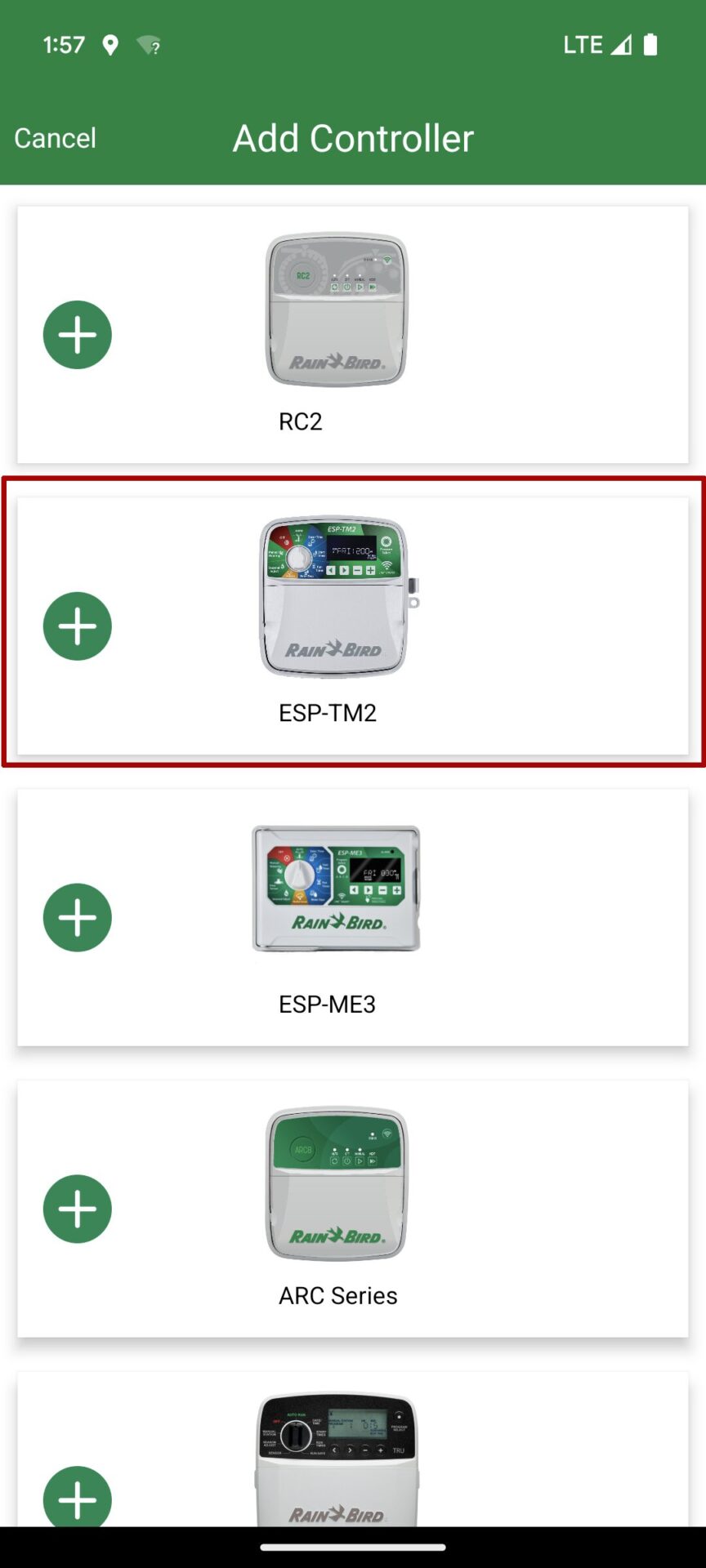In the following article I will compare the Hunter Pro-HC irrigation computer with the Rain Bird ESP-TM2 in combination with the Rain Bird WiFi module in a practical test. The article also includes a comparison of the Hydrawise system used in the web-enabled Hunter computers with the Rain Bird Smart Watering system used in the Rain Bird computers.
Below you will find an overview of the product offering from Hunter and Rain Bird in the area of web-enabled irrigation computers and a brief introduction to which strategy they each pursue:
With the purchase of the Hydrawise company in 2016, Hunter suddenly acquired enormous know-how in the field of WiFi irrigation computers. The Australian startup Hydrawise was only founded in 2011 and developed a very successful web-enabled irrigation computer with sophisticated functionality from scratch in a very short time and with a focus on well-functioning software. Hunter has adopted this software into its own Hunter Hydrawise product line, further developed it and combined it with Hunter’s strengths in the production of irrigation computer hardware.
Rain Bird also has this distinctive know-how in the construction of classic irrigation computers but originally pursued a slightly different strategy: Rain Bird did not offer web-enabled irrigation computers as a separate product category, but rather enabled the customer to improve their conventional Rain Bird irrigation computer with an additional module card into a web-enabled irrigation computer. The LNK Wifi module required for this has been available on the market since 2016 and since then some Rain Bird irrigation computers have been equipped with the necessary connection slot. Currently four Rain Bird models are WiFi ready, meaning they can be upgraded with the additional WiFi card.
Since 2020, the strategies of Hunter und Rain Bird have aligned somewhat: Hunter now also offers the option of subsequently upgrading an irrigation computer into a web-enabled irrigation computer. The new redesigned Hunter X2 has a a prepared plug-in slot that allows it to be transformed into a web-enabled computer with the Hydrawise system using the new Hunter Wand module. And in return, with the Rain Bird ST8-WiFi 2.0 and the Rain Bird RC2, Rain Bird offers, for the first time, irrigation computers that already have WiFi on board. So both manufacturers now offer products that are already web-enabled and those that can optionally be made web-enabled with an expansion card. The software used in the Hydrawise or Rain Bird Smart Watering computers is always the same across all models from each manufacturer, regardless of whether web access is on board or expanded with a plug-in card.
Which models are available?
Hunter Hydrawise
Hunter’s Hydrawise product line currently consists of 5 products:
- Hunter HC Hydrawise
- Hunter Pro-HC Hydrawise
- Hunter HPC Hydrawise
- Hunter HCC Hydrawise
- Hunter X2 in combination with a Hunter Wand WiFi plug-in module
In the sales offers, the name Hydrawise is not always included in the product name, as it is actually already included in the model name through the “H”. But with the exception of the Hunter X2, the irrigation computers listed above are in any case always Hydrawise computers.
The Hunter HC is the irrigation computer that was designed by the Hydrawise company back in the day. The other products are computers built from scratch by Hunter. The software used is the same in all models. The Hunter HC and the Hunter Pro-HC are particularly interesting for the usual private user. But also the Hunter Wand Module, if you want to subsequently make a conventional Hunter X2 computer web-enabled. The HC is the cheapest model, but you have to make small compromises in terms of manufacturing quality, as the focus in development at the time was entirely on the software and less on the hardware. And the HC is only suitable for indoor use. The Pro-HC was already manufactured by Hunter and is as high-quality and robustly built as you would expect from a Hunter computer. It is also available in an outdoor version.
The Hunter HPC and Hunter HCC hardly play a role. In my opinion, the Hunter HPC can do less than the Pro-HC and is rarely offered on the market. The Hunter HCC is aimed at large commercial systems where it is necessary to supply water to a large number of zones and can optionally be operated with a two-wire decoder system. It is also the only Hydrawise computer that can open two valves at the same time.
The Hunter X2 in combination with a Hunter Wand module is a consideration for those who are initially satisfied with a conventional irrigation computer, but would like to keep the option open to switch later. Compared to Rain Bird’s modular system, Hunter Wand works a little differently. By using the wall module, you practically switch to web use and deactivate most of the functions directly on the computer. Unlike Rain Bird, where both are always completely synchronized, so you can always do everything on both the computer device and the app. The principle used by Hunter has the advantage that you can use the full software functionality and are not limited by the capabilities of the computer. You only have to make a small compromise when it comes to the number of programs when using Hunter Wand (only 3 programs instead of the usual 6 with Hydrawise).
My tip: If your budget isn’t yet stretched to bursting, I would recommend accepting the manageable surcharge and choosing the higher quality Hunter Pro-HC in the weather-protected outdoor version. This means you are on the safe side in terms of manufacturing quality and also benefit from one or two details that Hunter has improved compared to the original model.
Overview of the WiFi enabled Hunter irrigation computers on Amazon:
Table could not be displayed.WiFi expansion module Hunter Wand at Amazon:
Auto Amazon Links: No products found.
Rain Bird Smart Watering
Rain Bird currently has 5 web-enabled irrigation computers in its range:
- Rain Bird ESP-RZX
- Rain Bird ESP-TM2
- Rain Bird ESP-ME3
- Rain Bird ST8I-2.0
- Rain Bird RC2
The ESP in the model name stands for “Extra-Simple Programming”.
For the frist 3 Rain Bird Computers to make them web-enabled, you need an additional Rain Bird LNK WiFi plug-in module; the ST8I-2.0 and the RC2 already have web access on board as standard.
Overview of the WiFi enabled Rain Bird irrigation computers on Amazon:
Table could not be displayed.Expansion module LNK WiFi at Amazon:
Auto Amazon Links: No products found.
Comparison of Hunter Pro-HC with Rain Bird ESP-TM2 including WiFi module
Package contents Hunter Pro-HC
In addition to the irrigation computer, the scope of delivery also includes mounting dowels, two keys to lock the computer and installation instructions.

Hunter Pro-HC with closed cover, installation instructions, mounting dowels and screws and key

When opened
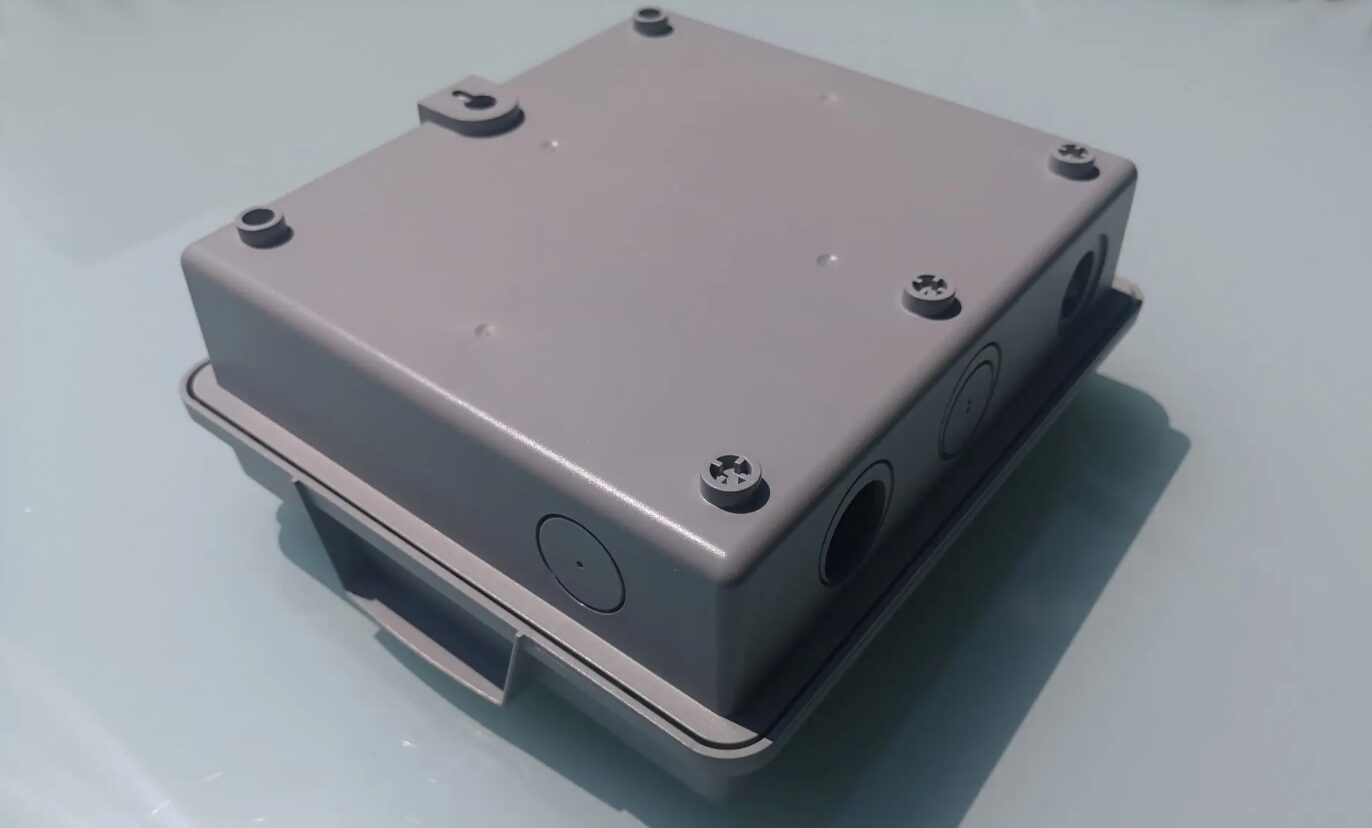
Rear and side view with side cutouts for cable entry and mounting holes
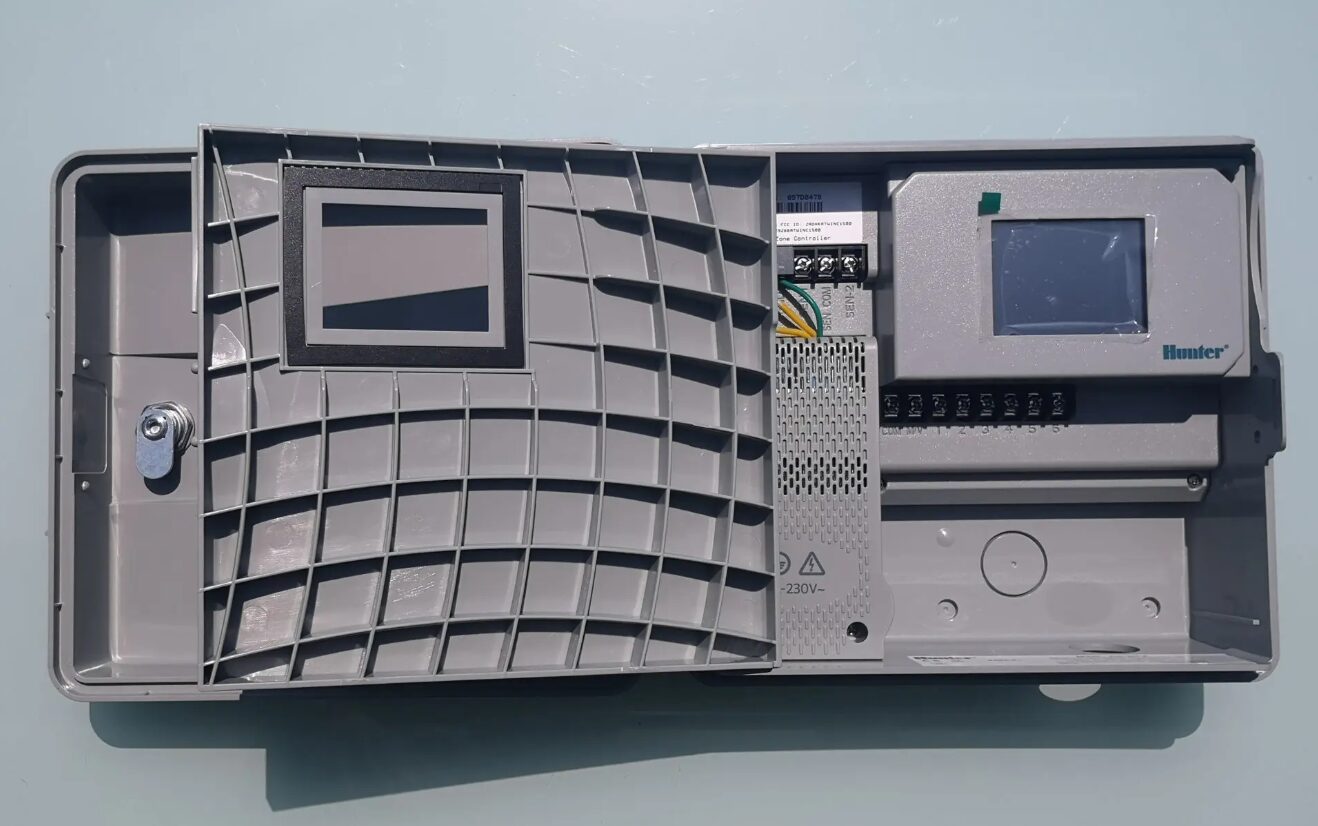
Computer with open inner compartment containing the connections for the zones, sensors and the power connection
Package contents Rain Bird ESP-TM2
With the Rain Bird ESP-TM2, the scope of delivery also includes the irrigation computer, assembly material and installation instructions. The ESP-TM2 cannot be locked with a key, but a snap lock ensures that the lid cannot open accidentally.

Rain Bird ESP-TM2 in the closed state including installation instructions and mounting material

Rain Bird ESP-TM2 with the lid open

Back with mounting holes, bottom side there are two large passages for power and solenoid valve cables

After removing the inner cover, access to the zone connections, the power connection and the sensor connection becomes clear

In order to make the Rain Bird ESP-TM2 web-capable, this Rain Bird LNK WiFi module is also required
Putting into operation
Putting into operation of Hunter Pro-HC
To establish the power connection, the lid of the inner compartment must be removed from the hinges once in order to have enough space to remove the cover of the power connection. If the cover is removed, the cover of the power compartment can be removed after loosening the screw. There is a cable clamp to make the connection.
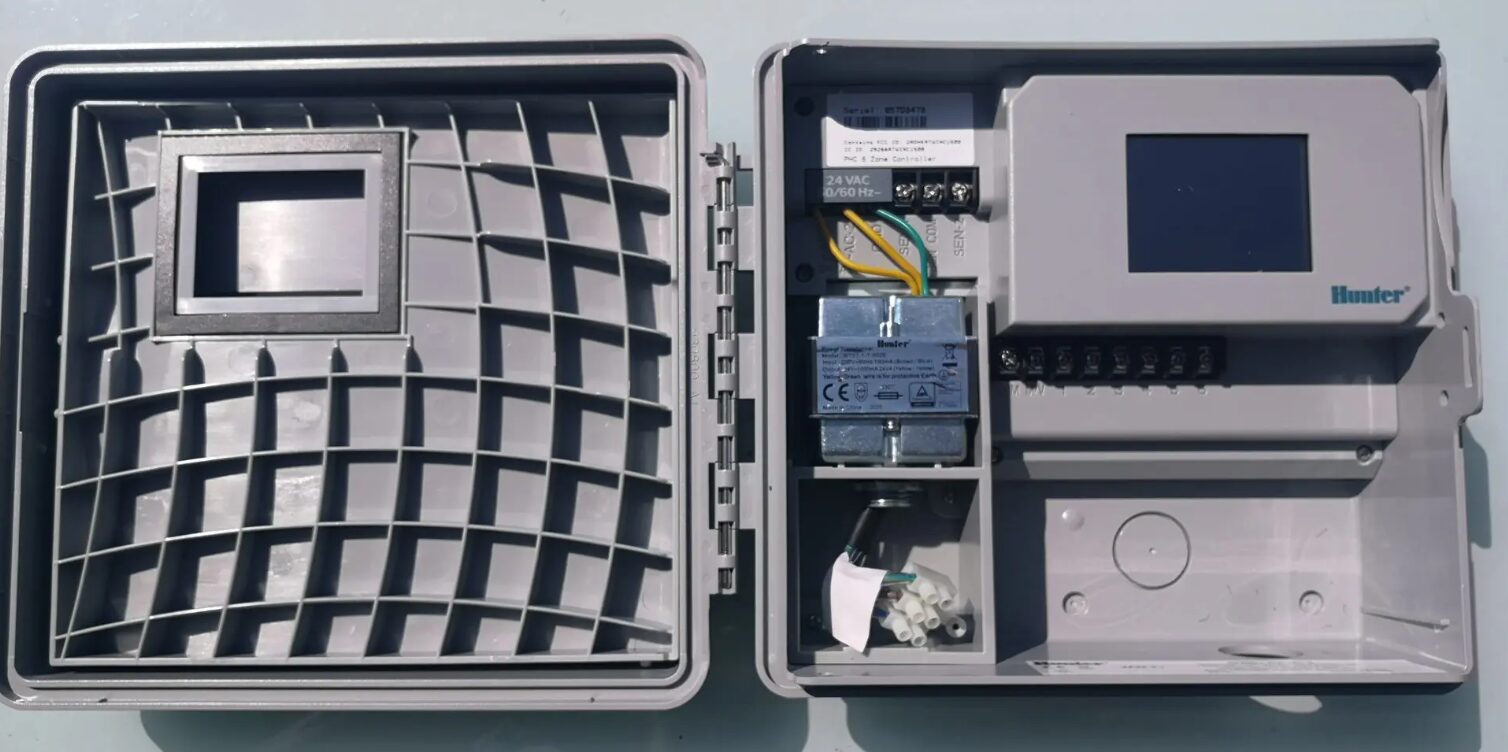
Hunter Pro-HC with the lid for the power compartment removed (on the right the detached lid of the inner compartment)
The computer automatically turns on as soon as it is connected to the power and starts the configuration menu. There you have the choice whether you want to configure the computer online or offline. It is also possible to program irrigation planning on the Hunter Pro HC without a web connection. However, only in a limited form and the programming is not particularly convenient, so this option will only be used in exceptional cases.
Connect to the web
In the next step, the computer automatically scans the area for available Wi-Fi networks. The networks found are available for selection. You can then select your own Wi-Fi and after entering your Wi-Fi access data, the connection is already established. This is very convenient and easy so far and can be done in less than 3 minutes. At the end of the process, a serial number is shown on the display, which you need to connect the device to the Hydrawise app.
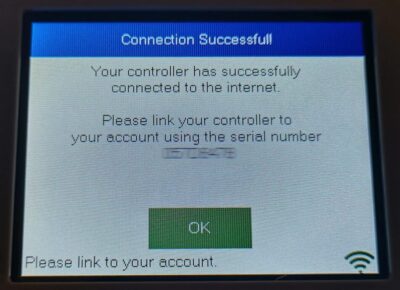
The serial number issued at the end of the installation is needed in the next step
Download the app and connect it to the device
The Hydrawise app works on Android and Apple iOS devices and can be downloaded free of charge via Google Play or Apple App Store. Alternatively, access without an app via the web browser is also possible.
To use the app, you must register a Hydrawise account. When you start it for the first time, you will automatically be asked to enter your account’s user email and password. If you have not yet had anything to do with Hydrawise products and therefore do not have such an account, you must now create one. All you need to do is provide your name, email address and information about whether you are a specialist company or a private individual. The correctness of the email address must then be confirmed via an email sent and a password must be set. After logging in, you come to a setup assistant that asks you for the serial number that was previously displayed on the irrigation computer screen.
After entering the serial number, the app is ready to start. The setup assistant helps you with the first steps, alternatively you can also make the settings freely.
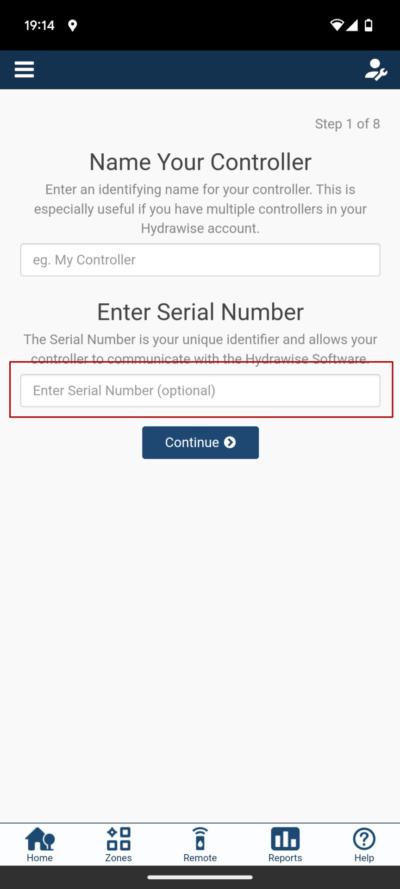
Enter the serial number
Putting into operation of Rain Bird ESP-TM2
To do this, the black cover of the power compartment must be removed so that the cable clamp underneath is accessible.
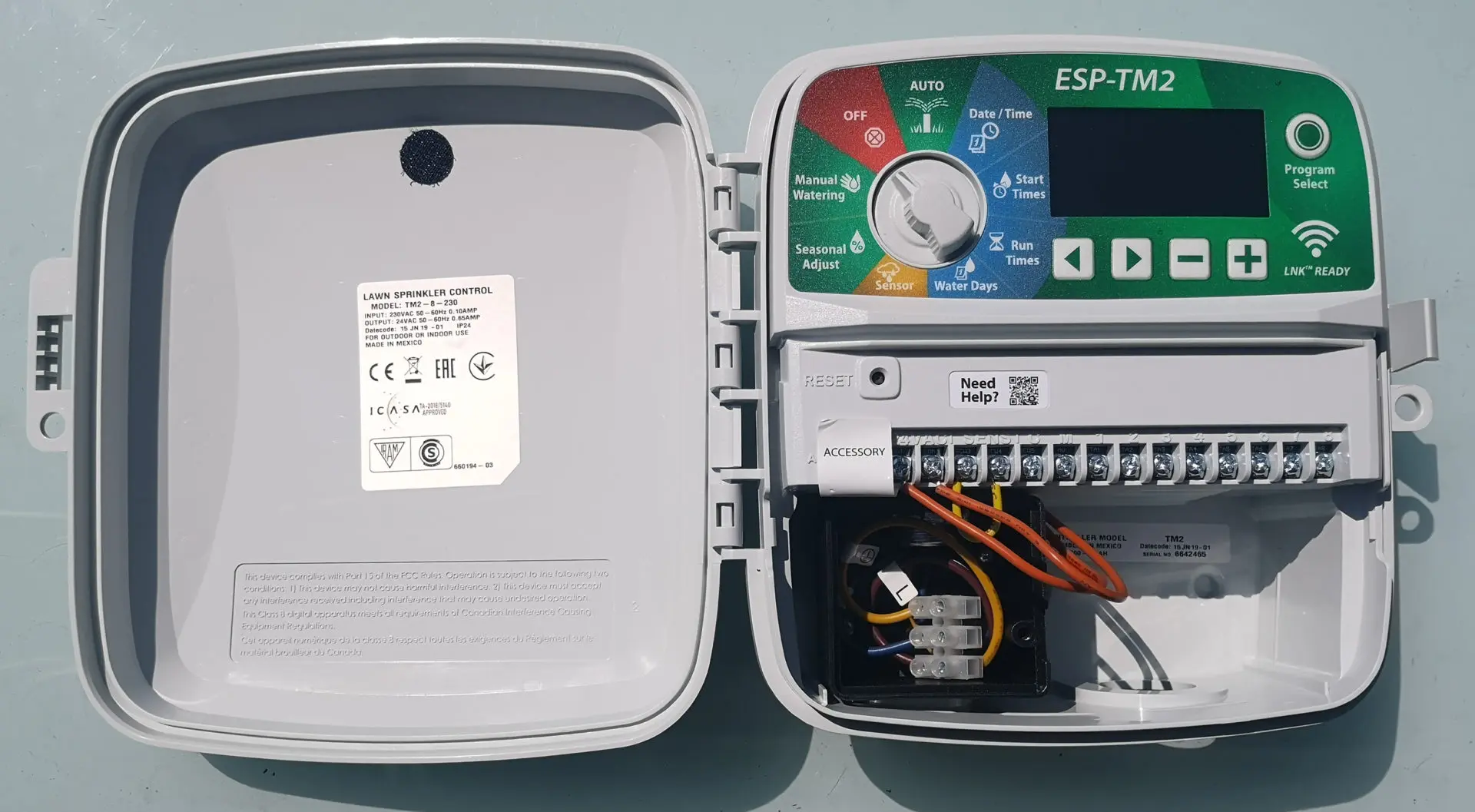
Rain Bird ESP-TM2 with power compartment cover removed
After establishing the power connection, the WiFi module must be plugged in:
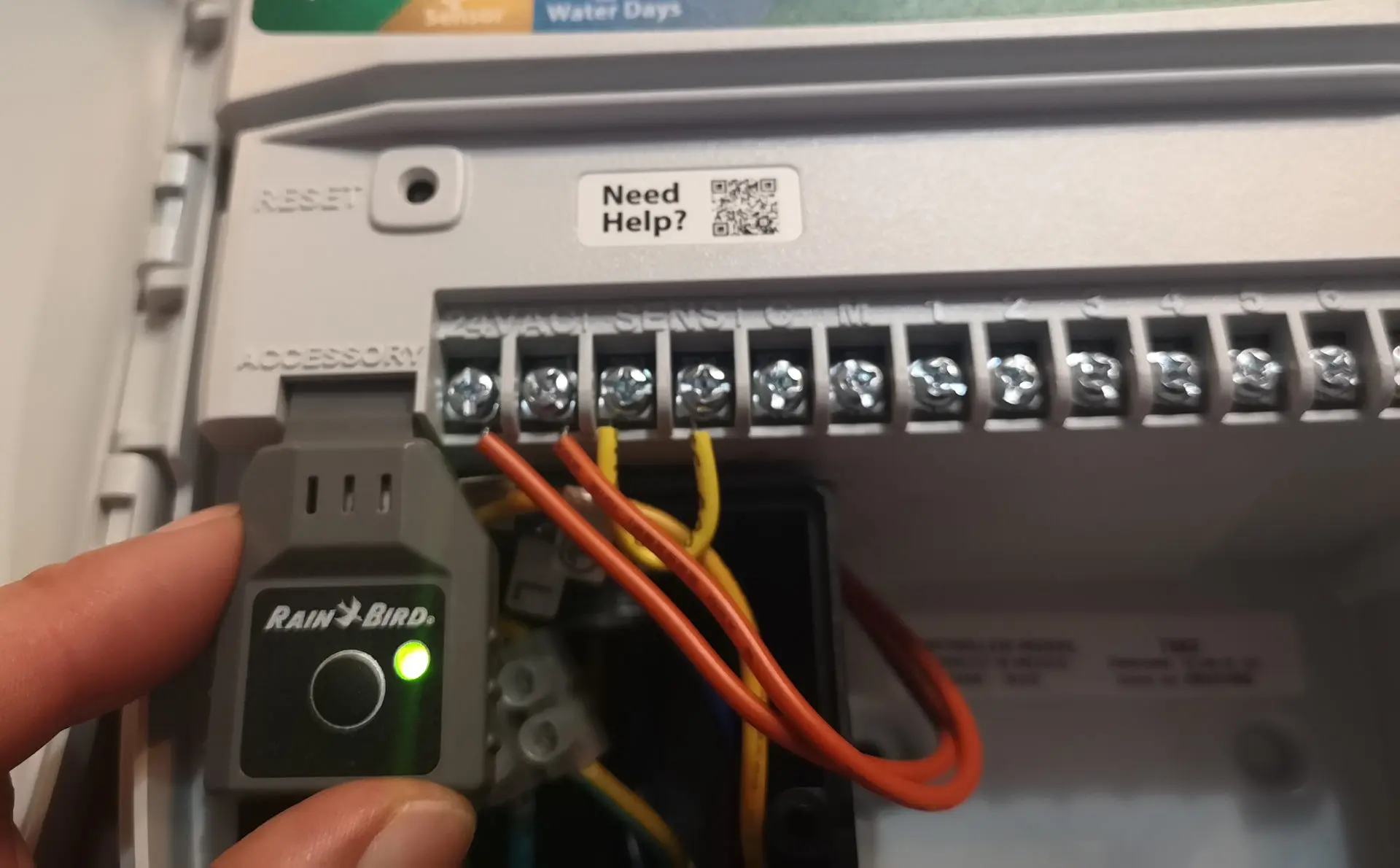
After inserting the module, it begins to flash green and red alternately
After inserting the module, there are no further installation steps to be taken on the computer; the further steps are carried out via the app.
Download the app and connect it to the device
The Rain Bird app for Android and Apple iOS devices can be downloaded free of charge via Google Play and Apple App Store. Access via the web browser is not possible with Rain Bird.
After installing the app, the first step is to select the computer model that you want to operate with the app. In my case the Rain Bird ESP-TM2. Then briefly exit the app and select the Rain Bird network in the Wi-Fi settings of the mobile device. In order for this to be displayed there, the cell phone must be near the computer, the computer must be connected to power and the WiFi module must be inserted. The WiFi module must also flash green and red alternately. If it doesn’t, press the button on the module.
- Select computer type
- Select Rain Bird WiFi on your cell phone
Now the app is opened again and in the next step it contacts the irrigation computer. To obtain automatic weather data, you must then enter the country and postal code in which you operate the irrigation and set a password to access the device. In the next step, the app shows the available WiFi networks. The home network must now be selected from these and the password required for access must be entered. This completes the setup of the app; a setup assistant like Hydrawise is not offered.
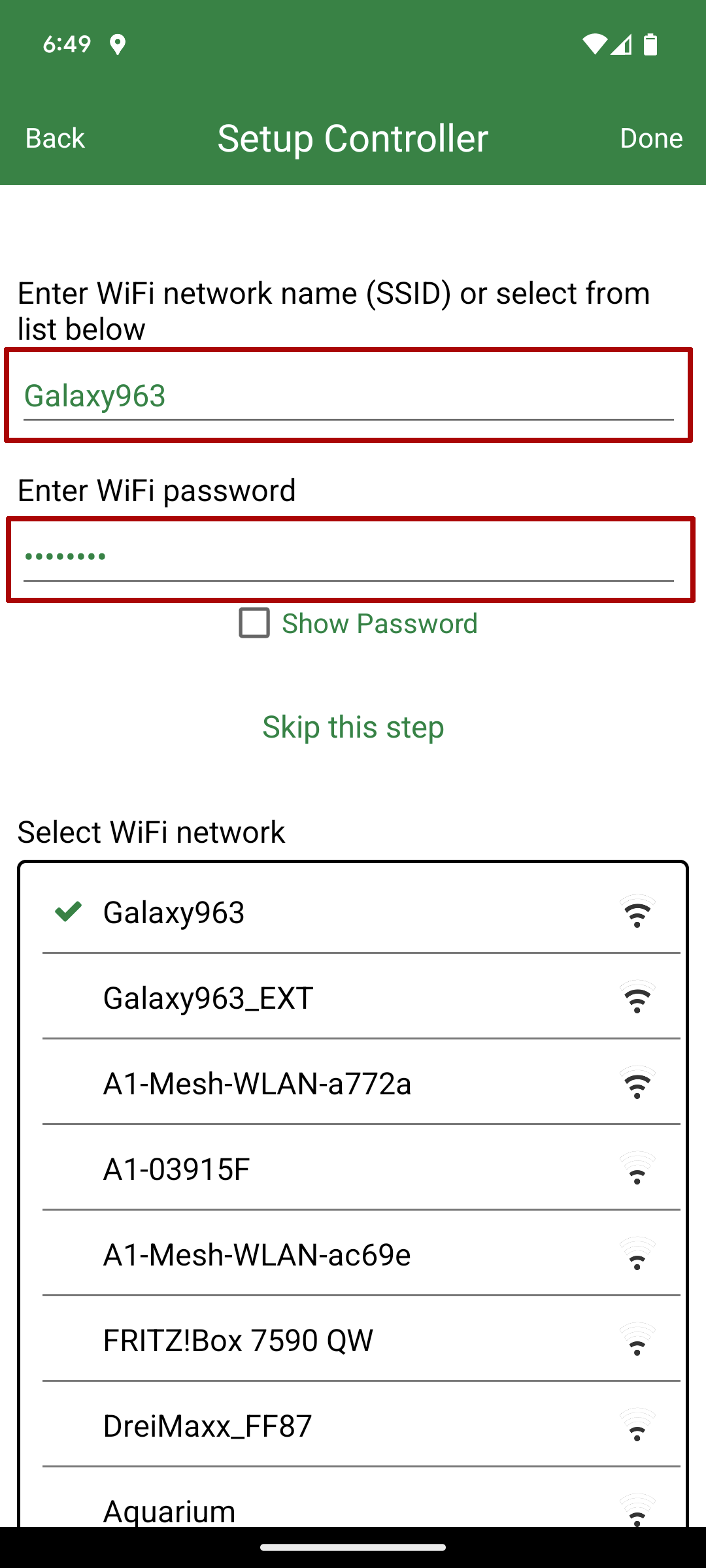
Entry of the W-LAN network via which access to the Internet is to take place
Comparison hardware
Below is a comparison of the hardware of the two irrigation computers:
Table could not be displayed.Case
The case of both computers makes a high-quality impression to me; the Hunter Pro-HC seems a little more stable in comparison. It also offers the option of locking the computer with a key, which can be particularly useful if it is installed in a publicly accessible place.
Number of zones
The Rain Bird ESP-TM2 has a maximum of 12 zones; with the Hunter Pro-HC, significantly more extensive irrigation solutions of up to 24 zones are also possible. In return, the Rain Bird ESP-TM2 is advantageous in that it not only offers a 6 and a 12 zone model, but also an 8 zone model in between. In my experience, it happens quite often that the 6 zone model is just too small, but a 12 zone model would be unnecessarily large, then the 8 zone model comes in handy.
Indoor/outdoor model
The Rain Bird ESP-TM2 is only available in an outdoor version; with the Hunter Pro-HC you can choose between a weatherproof version for outdoor use and a version for indoor use. As usual, the outdoor version costs a little more.
Connection option for sensors
The Hunter Pro-HC has a significant advantage here: It has outputs for not just one but two sensors and both outputs can be used with sensors that work according to the normally open principle as well as the normally closed principle. Which type you use is simply configured in the software. This means that a wide variety of sensors from numerous manufacturers are available for use. The Rain Bird ESP-TM2 can only be connected to a normally closed sensor.
Master valve/pump start circuit connection
Both computers have a separate output that can be used to switch a master valve or a pump. The output switches at the same time as the start of a zone, so that an upstream master valve opens at the same time or a few moments before and allows the water to pass through to the zone. And when the zone closes, it also closes again. This serves as additional protection should a zone not close properly. Or, alternatively, a pump is started when the zone starts, so that it starts and stops its service precisely for irrigation.
Monitoring proper valve wiring
Both computers warn in the event of defective cabling. In this regard, Hunter speaks of an integrated milliampere sensor, Rain Bird of automatic short-circuit detection.
Control/programming directly via the computer
Here the Rain Bird ESP-TM2 is ahead. You can also carry out all of the functions available via the app directly on your computer. And supported in a very comfortable way with a clear control wheel. With the Hunter Pro-HC, limited operation via the display is possible in offline mode, but many additional functions possible via the app are not available here.
Additional parts required to make the computer web-capable?
With the Hunter Pro-HC nothing additional is required, with the Rain Bird ESP-TM2 you need the additional LNK WiFi module, which costs around 80 to 90 USD. This fact must be taken into account when comparing prices. Both computers do not require an additional gateway to access the Internet; the connection is made directly to the WiFi.
Comparison software:
Hunter Hydrawise vs Rain Bird Smart Watering System
Following is a software comparison of the Hunter Hydrawise and Rain Bird Smart Watering System systems used to control the computers.
You can read a detailed introduction of the extensive functions and setting options of the two systems in the following two articles:
Blog post: How Hunter Hydrawise works
Blog post: How the Rain Bird Smart Watering System works
In principle, it should be said in advance that the systems function according to very different basic principles:
The Rain Bird software only allows what is possible with direct input via the computer. Therefore, depending on which Rain Bird computer model you use, the software may also contain different functionalities or the number of programs and start times or the maximum possible running time may be different. For example, with a Rain Bird ESP-TM2, 3 programs with 4 start times each are possible, but with a Rain Bird ESP-ME, 4 programs with 6 start times each. Although the same software is used, not every model can use the maximum possible number allowed by the software, but the limitations of the purchased hardware remain.
With Hunter Hydrawise, however, there is a strict separation between hardware and software and all computer models can always use the full Hydrawise functionality. Regardless of which computer model you use, for example, 6 programs with 6 start times each can be used and a maximum running time of 24 hours can be defined (the only exception is Hunter Wand: only 3 programs with 4 start times). All models also benefit equally from functional expansions through future updates. The only limitations with Hydrawise are the structural conditions of the hardware. For example, if the computer model only has one built-in sensor output, then logically only one sensor can be used in the software.
Table could not be displayed.Continuation
Table could not be displayed.Below are further details on some of the points mentioned:
Accessibility/synchronization
Both systems can be accessed via the app on Google and Apple devices; Hunter Hydrawise can also be accessed from ordinary desktop computers in the web browser. This is a small advantage, especially when setting up at the beginning, because it is a little clearer and is also a little quicker with a mouse and large keyboard. With Rain Bird, it can also be a problem if you lose your cell phone that is running the Rain Bird app, as there is no synchronization with a website and the data is therefore lost in this case. Hunter Hydrawise, on the other hand, automatically synchronizes with the cloud.
Programming methods
At Rain Bird, irrigation runs are created in the classic way, on a program basis. With Hydrawise you can choose between program-based programming and zone-based programming, which will satisfy fans of both options.
Programs/start times/watering duration
Hunter Hydrawise is clearly ahead here, allowing for more programs, more start times and a much longer watering duration. That’s nice, but in practice 99% of users will probably be able to cope with the programs, start times and watering duration of the Rain Bird ESP-TM2 without any problems. These three things usually do not represent a bottleneck and are more than generous.
Different watering modes
With both systems you can define fixed irrigation times (time-dependent irrigation plan); both Hunter Hydrawise and Rain Bird Smart Watering System also offer the option of having the system automatically adjust the irrigation duration depending on the projected evaporation. With Hunter this happens in Virtual Solar Sync mode, with Rain Bird by activating the “Automatic Seasonal Adjustment” option. Hunter offers a third option with the Smart (ET) mode: In this mode, the system automatically adjusts which days the irrigation takes place, but the irrigation duration is not changed.
With Rain Bird, if the “automatic seasonal adjustment” option is not selected, the time-dependent irrigation plan takes place completely without automated adjustment of the irrigation. With Hunter, you can create numerous automated rules in this mode using predictive watering.
Use of irrigation templates
Hydrawise makes it possible to create templates to carry out irrigation runs. This saves you from having to enter things that you have already considered a second time in the same way and instead you can use them again and again. If you work with a professional contractor, it is even possible for them to provide you with their finished templates in the software.
Local access to irrigation computers
Alternatively, on both computers it is also possible to access the computer using the app without an existing internet connection. This works with Bluetooth with Hydrawise and with a hotspot with Rain Bird Smart Watering. In both variants, the user must be in close proximity to the watering computer with their cell phone.
Granting access to other users
Both systems make it possible to give additional users access to the irrigation system. This can be very practical if several family members need to access it, or if you delegate supervision to someone on site while on vacation. Hunter Hydrawise conveniently offers the option of providing read-only access. In such a case, only existing programs or manual irrigation runs can be executed, but nothing can be changed in the programming of the system. Alternatively, you can grant full access. There is no such distinction with Rain Bird, but it is possible to grant access for a limited period of time to just one or two days.
Alert notifications
In the Rain Bird system 8 different warnings can be activated, in Hunter there are 9, although some are only possible under certain conditions. The warning messages are sent directly to the cell phone via push notification,
Flow meter
A few very important warning notifications are based on measurements from an optionally connectable flow meter. Based on deviations in water consumption, this detects when there is a leak and gives an alarm. The flow meter can be connected to one of the two sensor outputs on the Hunter Pro-HC and is defined in the Hydrawise software. The Rain Bird Smart Watering System does not provide for the use of a flow meter.
Use of weather data
Local weather data is used in both systems. Where this data comes from, how it is processed, what exactly was measured, etc. remains unclear at Rain Bird, but at Hunter the weather service and weather station used are transparent. The weather station used can also be influenced up to a certain point. If you upgrade to the paid Enthusiast plan, you can even select 5 weather stations and, if necessary, also integrate your own weather station. In addition, with Predictive Watering, Hunter Hydrawise allows you to use weather data tailored to your needs with rules to control irrigation according to your own ideas. The measured amount of rain over the last few days, the forecast amount of rain for the next few days as well as the forecast temperature, humidity and wind speed for the next few days are available. Based on these rules, irrigation runs can be completely suspended, their length changed or additional irrigation runs can be inserted.
The weather data for both systems is updated at night so that current weather data is available for the irrigation planned for the next day.
Define seasonal adjustment (per month).
With the Rain Bird Smart Watering System, a factor for seasonal adjustment can be defined globally, e.g. 80%. In this case, the irrigation runs would only last 80% of the programmed time. However, this deposit is only possible if you do not let the system do the seasonal adjustment automatically and you can only store one factor at a time and not define different factors for different months of the year.
With Hunter Hydrawise you can use seasonal adjustment in addition to all the other features of the program. You can define various predictive watering rules and then also inform the system that the result of these rules would be fully applicable in the hottest month and in another colder month, for example, only 70% of the time should be watered. An adjustment factor can be stored for each month from January to December.
Suspend watering x days
This plays a larger role with Rain Bird, as there is no programming option to completely eliminate irrigation runs; they are always only adjusted in length. But if it’s just pouring rain, it can make a lot of sense not to water at all. The only way to do this with Rain Bird is to actively set a time out.
This is also possible with Hunter, but will not normally be needed in daily use, as the rules can be defined in such a way that weather-related outages are carried out automatically. However, the option can be useful in other cases, for example if the garden is being dug up and you would like to suspend watering.
Cycle and soak phases
If the soil to be irrigated is particularly dense, it may not be able to absorb the water as quickly as it is watered. Some of the water then runs away unused. To avoid this, there is the option of dividing the irrigation run into irrigation phases and soak phases. Instead of watering for an hour at a time, for example, you water for 20 minutes at a time and leave a 10-minute break in between. The same applies to steeply sloping terrain. Hunter Hydrawise has included this option; with the Rain Bird Smart Watering System this is only available on certain more expensive computer models; it is not available in conjunction with the Rain Bird ESP-Tm2.
Lawn Growing Program
Hunter Hydrawise includes its own lawn growing program. This is simply a program whose first and last execution can be timed, which makes it very suitable for watering the newly planted lawn particularly intensively for a while.
Add sensor type
Hunter Hydrawise allows you to configure the available sensor ports as desired so that all possible types of sensors can be used on them. Both sensors based on the normally open principle and sensors based on the normally closed principle. When adding a water flow meter, the pulse value of the device can be defined.
Define valve delays
When using a main valve, Hydrawise allows you to set a small delay between opening the main valve and opening the zone valve. A delay between closing one zone and opening the next zone can also be defined. This can be useful in certain technical constellations in order to build up the required pressure in a timely manner.
Ongoing costs
The use of the software is free with both providers. With Hydrawise there is the option of upgrading to the paid Enthusiast plan, but this is not a must, the software also works very well in the normal version and is very comprehensive.
Conclusion and recommendation
In terms of hardware, the two computers are more or less equal. The only significant difference here is the additional second sensor connection on the Hunter Pro-HC if you plan to work with several sensors or use a flow meter. And if you want to implement very extensive irrigation, then the higher number of possible sectors with Pro-HC could play a role. In this case, you can alternatively consider one of the more expensive Rain Bird computers that also meet these criteria. Structurally, both computers make a flawless, very stable and well-made impression.
In terms of price, the Rain Bird ESP-TM2 is the cheaper choice. Although you still have to add the costs for the additional WiFi module to the pure computer price, it is still around 100 USD less than the price of the Hunter Pro-HC.
Commissioning both computers for the first time is very easy and can be completed in just a few minutes. With the Pro-HC it’s a bit quicker and easier than with the Rain Bird, but I wouldn’t say there’s a significant difference here.
The really big difference and the criterion that, in my opinion, you should primarily consider when buying is the software: The Hydrawise system from Hunter is a very innovative product that has completely rethought smart irrigation. The Rain Bird Smart Watering System, on the other hand, is a further development based on what already exists. This difference is clearly noticeable during use.
The Rain Bird System primarily offers a way for private users to remotely operate their irrigation computer from anywhere in the world. It works simply and well and is the right choice if that’s enough for you and you want to spend as little time with the system as possible. Although automation using web weather data is also on board, you can hardly set anything with it and you cannot transparently understand how it works. The optimization options here are therefore very limited.
In comparison, Hydrawise is a very large and powerful system that is aimed at private users and professionals and gives you really extensive setting options. The whole thing seems well thought out and there are sensible and usable options available to tailor the irrigation, i.e. to optimally supply the garden with water and at the same time only use as much water as is necessary. This can be controlled very well by using parameters such as rainfall, wind speed, humidity and temperature and using rules to cancel irrigation runs in certain constellations or change their duration. Hydrawise is the right choice for those who want to get the most out of their irrigation and also want to adjust details exactly how they want. You don’t have to be afraid that the system will overwhelm you. An assistant helps with the initial setup and the system is intelligently structured in layers so that the essentials can be done quickly and the fine-tuning can then be carried out little by little.
Conclusion: For me, as someone who is interested in exactly these optimization options, the Hunter Pro-HC is clearly the winner in the comparison. It is simply the much more ambitious product and looks like the next generation model in comparison. What also really bothers me about the Rain Bird Smart Watering System is that some software options are only available in more expensive models. This seems like a very antiquated approach to not ruining your own business and also means that you can only benefit to a very limited extent from future improvements through updates. I would only recommend the Rain Bird System for someone who is simply looking for a simple, well-functioning remote control option for their irrigation computer, for example to be able to control the irrigation while on vacation and doesn’t want to pay unnecessarily much for it.